Loading
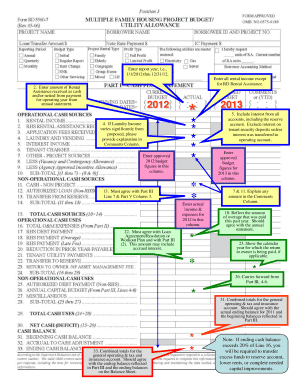
Get Rd 3560 7
How it works
-
Open form follow the instructions
-
Easily sign the form with your finger
-
Send filled & signed form or save
How to fill out the Rd 3560 7 online
The Rd 3560 7 is an essential form used for reporting rental income and expenses. This guide provides a clear and comprehensive approach to help you successfully complete the form online.
Follow the steps to accurately complete the Rd 3560 7 online.
- Click ‘Get Form’ button to obtain the form and open it in the editor.
- Enter the report year at the top of the form, specifying the date range (e.g., 1/1/2012 thru 12/31/12). Ensure this date range is correct, as it is crucial for accurate reporting.
- In the income section, enter all rental income received during the operating year, excluding any RD Rental Assistance. This information is fundamental for the overall financial overview.
- Record the amount of Rental Assistance you received as cash or netted from payments during the year. This should be clearly documented to reflect its impact on your income.
- If your Laundry Income fluctuates significantly from what was proposed, provide an explanation in the Comments Column. Accurate commentary helps contextualize data discrepancies.
- Input the approved budget figures for the reporting years in their respective columns. This ensures all financial data aligns with prior plans.
- Ensure that the actual income and expenses you enter correspond with what is stated in Parts III and V, especially regarding loans and agreements. This increases the reliability of your report.
- Comments are vital. Use them to explain any unusual expenses or deviations from proposed budget figures, as well as any required clarifications regarding your financial statements.
- After filling out all required sections accurately, review the form for any missing information or inconsistencies. This review is important to prevent submission delays.
- Once all fields are completed, you can save changes, download, print, or share the form as needed to ensure proper submission.
Start filling out your Rd 3560 7 online today for a smooth submission process.
Filling out form RD 451-20 requires you to provide detailed information regarding your financial situation and business operations. Start by gathering all necessary documentation to ensure accuracy, then follow the form's guidelines for completion. If you find the process overwhelming, the uslegalforms platform offers helpful resources and templates to simplify filling out this form effectively. Understanding Rd 3560 7 can further enhance your action plan.
Industry-leading security and compliance
US Legal Forms protects your data by complying with industry-specific security standards.
-
In businnes since 199725+ years providing professional legal documents.
-
Accredited businessGuarantees that a business meets BBB accreditation standards in the US and Canada.
-
Secured by BraintreeValidated Level 1 PCI DSS compliant payment gateway that accepts most major credit and debit card brands from across the globe.


