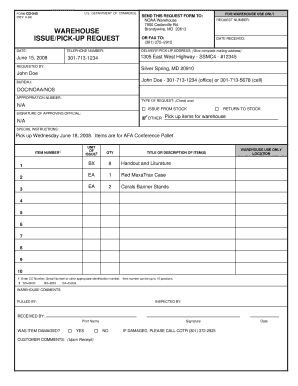
Get Warehouse Form
How it works
-
Open form follow the instructions
-
Easily sign the form with your finger
-
Send filled & signed form or save
How to fill out the Warehouse Form online
Filling out the Warehouse Form online is a straightforward process that allows users to request the delivery or pick-up of items efficiently. This guide provides step-by-step instructions to help you navigate each section of the form with confidence.
Follow the steps to complete the Warehouse Form online.
- Click 'Get Form' button to obtain the form and open it in the editor.
- Enter the date of your request in the designated field.
- Fill in the delivery or pick-up address with the complete mailing address where items should be sent.
- Provide your telephone number to ensure easy communication.
- Under the 'Requested By' section, include your name and contact numbers for reference.
- Select your bureau and enter the appropriation number if applicable.
- In the 'Type of Request' section, check one of the options that suits your request. Make sure to mark only one box.
- Use the 'Special Instructions' field to specify any additional information needed for processing your request.
- Detail the items requested by filling in the item numbers, descriptions, unit of issue, and quantities in the appropriate fields.
- Review all information for accuracy before submitting. You may save changes, download, print, or share the form as necessary.
Complete your documents online with ease for swift processing.
The 5S standards for warehouses comprise Sort, Set in Order, Shine, Standardize, and Sustain, each designed to promote a more organized and efficient operation. Implementing these standards leads to reduced waste and improved productivity in warehouse processes. Adhering to the 5S framework creates a more effective space for your team. Utilizing a Warehouse Form can assist in regularly reviewing these standards and enhancing overall warehouse functionality.
Industry-leading security and compliance
-
In businnes since 199725+ years providing professional legal documents.
-
Accredited businessGuarantees that a business meets BBB accreditation standards in the US and Canada.
-
Secured by BraintreeValidated Level 1 PCI DSS compliant payment gateway that accepts most major credit and debit card brands from across the globe.


