Loading
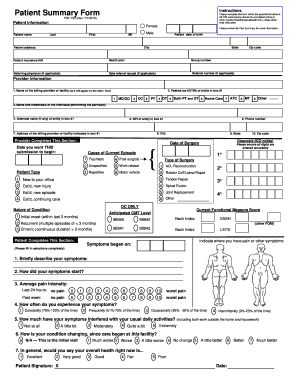
Get Psf-750 2015-2026
How it works
-
Open form follow the instructions
-
Easily sign the form with your finger
-
Send filled & signed form or save
How to fill out the PSF-750 online
Filling out the Patient Summary Form (PSF-750) online is an essential step in ensuring accurate health information is submitted efficiently. This guide will provide clear instructions on how to complete each section of the form effectively, catering to users with various levels of experience.
Follow the steps to complete the PSF-750 online
- Click ‘Get Form’ button to obtain the form and open it in the editor.
- Begin by entering patient information in the designated fields. Provide details such as the patient’s name (last, first, middle initial), date of birth, address, city, state, zip code, insurance ID number, health plan, and referring physician details, if applicable.
- Move on to the provider information section. Enter the name of the billing provider or facility, the federal tax ID number, and the National Provider Identifier (NPI). Include the name and credentials of the individual performing the services and the address and phone number of the provider.
- In the cause of current episode section, select the appropriate patient type from the available options such as traumatic, work-related, or motor vehicle, and describe the nature of the condition.
- Patients should complete the section regarding their symptoms. This includes entering the onset date, describing symptoms, noting pain intensity and frequency, and indicating how symptoms interfere with daily activities.
- After completing all sections, review the information for accuracy. Ensure that all fields are filled out completely before finalizing the form.
- Once you have reviewed and confirmed the information, proceed to save your changes. You can then download, print, or share the completed PSF-750 as needed.
Complete your PSF-750 form online today for an efficient submission!
To fill out a PDF on your iPhone, utilize the PSF-750 feature from US Legal Forms for a smooth experience. Open the PDF in the relevant application, tap on the areas needing your input, and type away. With this method, you can effectively manage your paperwork without the hassle of printing.
Industry-leading security and compliance
US Legal Forms protects your data by complying with industry-specific security standards.
-
In businnes since 199725+ years providing professional legal documents.
-
Accredited businessGuarantees that a business meets BBB accreditation standards in the US and Canada.
-
Secured by BraintreeValidated Level 1 PCI DSS compliant payment gateway that accepts most major credit and debit card brands from across the globe.


