Loading
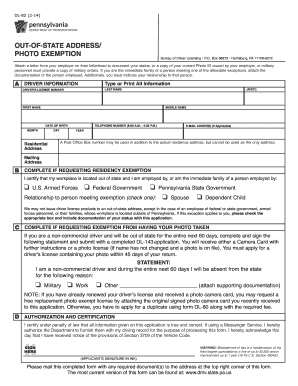
Get Dl 82form Org 2020
How it works
-
Open form follow the instructions
-
Easily sign the form with your finger
-
Send filled & signed form or save
How to fill out the Dl 82form Org online
The Dl 82form Org serves as an essential document for users requesting specific exemptions related to out-of-state addresses or photo requirements for their driver’s license. This guide provides thorough instructions on how to effectively complete the form online, ensuring that all necessary information is correctly entered.
Follow the steps to complete the Dl 82form Org online
- Click ‘Get Form’ button to obtain the form and open it in the editor.
- Provide your driver information in section A. Enter your first name, middle name, last name, date of birth, driver’s license number, residential address, telephone number, and email address if applicable. Ensure that the details are accurate and clearly typed.
- If you are requesting a residency exemption, complete section B. Confirm your employment out of state and check the appropriate box to indicate if you are employed by the U.S. Armed Forces, Federal Government, or Pennsylvania State Government. Also, specify your relationship to the person meeting the exemption.
- For those seeking an exemption from having their photo taken, fill out section C. Indicate the reason for your absence from the state for the next 60 days by checking the corresponding box, and attach any required supporting documentation.
- In section D, authorize and certify your application by signing in the designated space. Remember, your signature represents your acknowledgment that all information provided is correct.
- Review all entered information one last time to ensure accuracy. After confirming that everything is complete, you can save your changes.
- Finally, download the completed form, print it if needed, and share it or mail it to the address listed at the top right corner of the form.
Start filling out your Dl 82form Org online today for a smooth filing experience!
Get form
Experience a faster way to fill out and sign forms on the web. Access the most extensive library of templates available.
You can easily access the DS-82 form on Dl 82form Org. The site provides a direct link to download the form quickly. By using this resource, you can save time and ensure you have the correct documents for your passport renewal.
Get This Form Now!
Use professional pre-built templates to fill in and sign documents online faster. Get access to thousands of forms.
Industry-leading security and compliance
US Legal Forms protects your data by complying with industry-specific security standards.
-
In businnes since 199725+ years providing professional legal documents.
-
Accredited businessGuarantees that a business meets BBB accreditation standards in the US and Canada.
-
Secured by BraintreeValidated Level 1 PCI DSS compliant payment gateway that accepts most major credit and debit card brands from across the globe.


