Loading
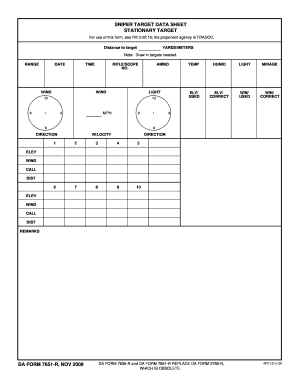
Get Da Form 5788 R Pdf
How it works
-
Open form follow the instructions
-
Easily sign the form with your finger
-
Send filled & signed form or save
How to fill out the DA Form 5788 R PDF online
Filling out the DA Form 5788 R PDF online can streamline your documentation process. This guide provides clear, step-by-step instructions to help you complete this form efficiently.
Follow the steps to complete your DA Form 5788 R PDF.
- Click the ‘Get Form’ button to access the DA Form 5788 R PDF. This will allow you to open the document in an online editor for filling out.
- Begin by entering the distance to the target in either yards or meters in the designated field. Ensure accuracy as this is crucial for the data you're collecting.
- Input the date when you are completing the form, as well as the range and time of the shooting session. This information is important for record-keeping and analysis.
- Fill in the wind conditions by entering the speed in miles per hour (MPH) and specify the direction. Take note of how these conditions may impact your shooting.
- Enter the relevant details about your rifle or scope, including the rifle/scope number and specify the type of ammunition being used.
- Record the environmental conditions such as temperature, humidity, and any mirage effects that may affect the shot. Use the corresponding fields for these entries.
- For more specific wind data, input the values under the WIN/USED and WIN/CORRECT sections to document both the actual and corrected wind evaluations.
- In the elevation sections, provide the values for ELV/USED and ELV/CORRECT for accuracy in your shooting data.
- Complete the remarks section with any additional notes or observations that would be relevant to the shooting session.
- Once all fields are filled, review the form for accuracy. Save your changes, then download or print the completed form for your records.
Complete your DA Form 5788 R PDF online today to ensure your shooting data is accurately recorded.
To fill out a DA-31 form, provide your personal and unit information, indicating the type of leave request. Specify the start and end dates for the leave, ensuring that all required signatures are present. This form is crucial for proper leave management. Additionally, the Da Form 5788 R Pdf can offer useful tips on navigating the leave process effectively.
Industry-leading security and compliance
US Legal Forms protects your data by complying with industry-specific security standards.
-
In businnes since 199725+ years providing professional legal documents.
-
Accredited businessGuarantees that a business meets BBB accreditation standards in the US and Canada.
-
Secured by BraintreeValidated Level 1 PCI DSS compliant payment gateway that accepts most major credit and debit card brands from across the globe.


