Loading
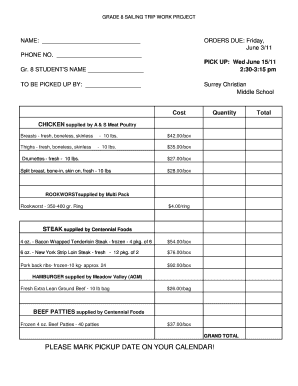
Get Meat Order Form 3xls
How it works
-
Open form follow the instructions
-
Easily sign the form with your finger
-
Send filled & signed form or save
How to fill out the Meat Order Form 3xls online
This guide provides clear instructions on how to fill out the Meat Order Form 3xls online. Ensuring that each section is completed accurately will help facilitate a smooth order process.
Follow the steps to successfully complete the form:
- Click ‘Get Form’ button to obtain the form and open it in your preferred online editor.
- In the first section, enter your name in the designated field to identify who is placing the order.
- Fill in your phone number to ensure that you can be contacted regarding your order.
- Indicate the pick-up date by referencing the provided schedule, ensuring that you select the correct date.
- Complete the student’s name field to associate the order with the appropriate Grade 8 student.
- In the 'Cost' section, indicate the quantity of each meat item you wish to order. Be sure to refer to the prices beside each item.
- Calculate the total cost for your order by multiplying the quantity selected for each item by its corresponding price.
- Ensure that you write down the grand total at the end of the form for your records.
- Mark the pick-up date on your calendar as a reminder to collect your order.
- Once all fields have been completed, save your changes, and you can choose to download, print, or share the completed form as needed.
Complete your meat order form online today to ensure your selections are processed efficiently.
Examples include: Lean meats - Beef, lamb, veal, pork, kangaroo, lean (lower salt) sausages. Poultry - Chicken, turkey, duck, emu, goose, bush birds. Fish and seafood - Fish, prawns, crab, lobster, mussels, oysters, scallops, clams.
Industry-leading security and compliance
US Legal Forms protects your data by complying with industry-specific security standards.
-
In businnes since 199725+ years providing professional legal documents.
-
Accredited businessGuarantees that a business meets BBB accreditation standards in the US and Canada.
-
Secured by BraintreeValidated Level 1 PCI DSS compliant payment gateway that accepts most major credit and debit card brands from across the globe.


