Loading
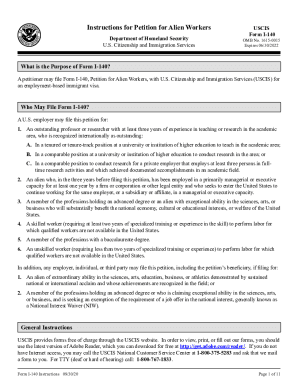
Get Dhs Uscis I-140 Instructions 2020-2025
How it works
-
Open form follow the instructions
-
Easily sign the form with your finger
-
Send filled & signed form or save
How to fill out the DHS USCIS I-140 Instructions online
Filling out the DHS USCIS I-140 form can be a straightforward process when approached step by step. This guide offers a comprehensive overview to ensure users can successfully navigate through the online filing process.
Follow the steps to complete the I-140 form effectively.
- Press the ‘Get Form’ button to access the I-140 form and open it in your preferred online tool.
- Type or print your responses legibly in black ink. Ensure all fields are completed accurately and thoroughly.
- If additional space is needed for any item, use Part 11. Additional Information or attach a separate sheet of paper with your name and Alien Registration Number at the top.
- Answer all questions completely. If a question does not apply, write 'N/A', and for numeric responses that are zero, write 'None'.
- Indicate your USCIS Online Account Number if you previously filed using the online system.
- Provide the relevant NAICS and SOC codes, ensuring to type or print them correctly across the designated boxes.
- Fill out Part 8 to confirm whether you read the petition yourself or if an interpreter assisted you. Make sure to include necessary contact details.
- In Part 9, include information about your interpreter, if applicable, along with their signature and contact details.
- Complete Part 10 if another individual prepared your petition. Ensure their signature is included, along with their contact information.
- Review your completed petition thoroughly before submitting it. Save changes, download, print, or share the form as necessary.
Begin completing your documents online to ensure a smooth filing process.
USCIS will send you notification of a biometrics appointment and process your I-765 (work document) and/or I-131 (travel document). Afterward, you would be scheduled for an interview with a USCIS officer, and after a successful interview, your “green card” should be approved, printed and mailed.
Industry-leading security and compliance
US Legal Forms protects your data by complying with industry-specific security standards.
-
In businnes since 199725+ years providing professional legal documents.
-
Accredited businessGuarantees that a business meets BBB accreditation standards in the US and Canada.
-
Secured by BraintreeValidated Level 1 PCI DSS compliant payment gateway that accepts most major credit and debit card brands from across the globe.


