Loading
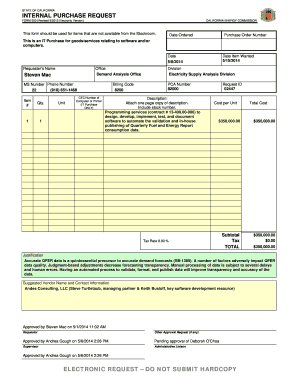
Get Internal Purchase Request 2020-2026
How it works
-
Open form follow the instructions
-
Easily sign the form with your finger
-
Send filled & signed form or save
How to fill out the INTERNAL PURCHASE REQUEST online
Filling out the Internal Purchase Request form online is an essential task for procuring goods and services that are not available from the Stockroom. This guide will provide you with a clear, step-by-step approach to ensure your request is completed accurately and efficiently.
Follow the steps to successfully complete your purchase request.
- Click ‘Get Form’ button to obtain the form and open it in the editor.
- Enter the date ordered in the format of MM/DD/YYYY to represent when the purchase is being initiated.
- Fill in the purchase order number, if applicable, to keep track of your request.
- Indicate whether this is an IT purchase by checking the corresponding box for goods or services relating to software and/or computers.
- Complete the requester’s name field by providing your full name, ensuring it matches your official records.
- Enter your division or office information to specify the department from which the request is being made.
- Specify the item number and quantity needed in the designated fields.
- Provide the unit type (e.g., computer or printer) and the CEC number, if applicable.
- Fill in the billing code and PCA number to allocate costs appropriately.
- State the date the item is needed and describe the item in detail, attaching a page copy if needed.
- Indicate the cost per unit and calculate the total cost, including the subtotal and tax.
- Provide a justification for the purchase, explicitly detailing how it will benefit your department or operation.
- Include suggested vendor names and contact information in the provided fields.
- Make sure all necessary approvals are recorded in the appropriate sections.
- Finally, save your changes, and you will have the option to download, print, or share the completed form as required.
Complete your Internal Purchase Request online today to ensure timely processing of your order.
Standard Purchase Orders (PO) Planned Purchase Orders (PPO) Blanket Purchase Orders (BPO) (Also referred to as a “Standing Order”)
Industry-leading security and compliance
US Legal Forms protects your data by complying with industry-specific security standards.
-
In businnes since 199725+ years providing professional legal documents.
-
Accredited businessGuarantees that a business meets BBB accreditation standards in the US and Canada.
-
Secured by BraintreeValidated Level 1 PCI DSS compliant payment gateway that accepts most major credit and debit card brands from across the globe.


