Loading
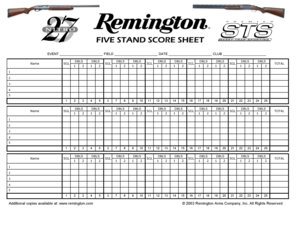
Get Score Pad - Finalxls
How it works
-
Open form follow the instructions
-
Easily sign the form with your finger
-
Send filled & signed form or save
How to fill out the Score Pad - Finalxls online
This guide provides a step-by-step approach to effectively fill out the Score Pad - Finalxls document online. Whether you are a seasoned user or new to digital forms, this comprehensive guide is designed to assist you in completing the form accurately.
Follow the steps to complete your Score Pad - Finalxls online.
- Click the ‘Get Form’ button to obtain the Score Pad - Finalxls form and open it in your online document editor.
- Begin by entering the event name in the designated field at the top of the form.
- Next, fill in the field name associated with the event. This section is essential for identifying the specific area of competition.
- Enter the date of the event in the provided field to record when the activities will take place.
- Input the name of the club in the corresponding field to specify the organizing body of the event.
- For each participant, fill out their name along with the SGL (Single) and DBLS (Doubles) scores across the tables available in the form. Ensure accuracy by carefully recording the performance data.
- Continue filling in the scores for all participants following the same structure for SGL and DBLS across all sections.
- Once all scores are noted, calculate the totals in the 'TOTAL' section at the end to summarize the results.
- Review the completed form for any errors or omissions to ensure all information is accurate.
- Finally, save your changes, and download, print, or share the completed Score Pad - Finalxls as needed.
Start filling out your Score Pad - Finalxls online today!
score (plural scores)
Industry-leading security and compliance
US Legal Forms protects your data by complying with industry-specific security standards.
-
In businnes since 199725+ years providing professional legal documents.
-
Accredited businessGuarantees that a business meets BBB accreditation standards in the US and Canada.
-
Secured by BraintreeValidated Level 1 PCI DSS compliant payment gateway that accepts most major credit and debit card brands from across the globe.


