Loading
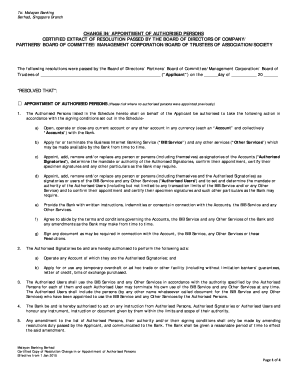
Get Change In Authorised Signatories Maybank
How it works
-
Open form follow the instructions
-
Easily sign the form with your finger
-
Send filled & signed form or save
How to fill out the Change In Authorised Signatories Maybank online
This guide provides clear instructions on filling out the Change In Authorised Signatories form for Maybank. By following these steps, users can ensure accurate submission and effective management of their banking arrangements.
Follow the steps to complete the form with ease
- Press the ‘Get Form’ button to access the Change In Authorised Signatories Maybank online form. This will open the form in an editable format for completion.
- Locate the section for the name of the Applicant and fill in the required details accurately, ensuring the correct legal name of your organization is provided.
- Complete the date on which the board resolutions were passed for this change, ensuring it matches the date of your signing.
- Indicate whether there are new Authorised Persons by ticking the appropriate box. If there are no previous appointments, make sure to check the corresponding box.
- In the Authorised Persons section, include the names and details of individuals authorized to operate bank accounts or manage the Business Internet Banking Service. This requires inputting their full name, NRIC or Passport number, signature, and designation.
- Specify the signing conditions for the Authorised Persons by choosing from the provided options: singly, all to sign, or any two jointly. If other arrangements apply, specify those conditions clearly.
- After entering all necessary information, review the form thoroughly for accuracy. Particularly check that the signing authority reflects your organization's requirements.
- Once completed, save the form to keep a copy of your submission. You may also want to download or print the form for your records before final submission.
- Share the completed form as necessary with relevant parties or for internal review, ensuring that it aligns with all company policies and procedures.
Complete your Change In Authorised Signatories Maybank form online today for a seamless banking experience.
Related links form
Certified copy of Board Resolution. Prepare Covering Letter for Change in Authorised Signatory. Enclose Necessary Supporting Documents. Submit to Bank Branch. Follow up with Bank Branch.
Industry-leading security and compliance
US Legal Forms protects your data by complying with industry-specific security standards.
-
In businnes since 199725+ years providing professional legal documents.
-
Accredited businessGuarantees that a business meets BBB accreditation standards in the US and Canada.
-
Secured by BraintreeValidated Level 1 PCI DSS compliant payment gateway that accepts most major credit and debit card brands from across the globe.


