Loading
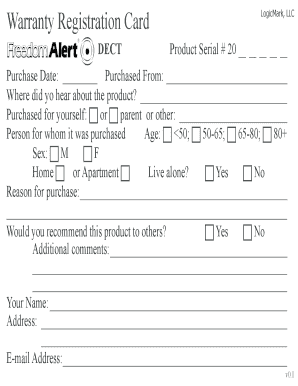
Get Warranty Registration Card Logicmark, Llc
How it works
-
Open form follow the instructions
-
Easily sign the form with your finger
-
Send filled & signed form or save
How to fill out the Warranty Registration Card LogicMark, LLC online
Filling out the Warranty Registration Card for LogicMark, LLC is an essential step in securing your product's warranty. This guide provides clear and systematic instructions to assist you in completing the form accurately and efficiently.
Follow the steps to complete your warranty registration smoothly.
- Click ‘Get Form’ button to access the registration card and open it for completion.
- Enter the product serial number in the designated field labeled 'Product Serial #'. Ensure you input the correct serial number to avoid any warranty complications.
- Fill in the 'Purchase Date' field with the date you acquired the product. This information is crucial for warranty validation.
- In the 'Purchased From' section, provide the name of the retailer or online store where you purchased the product.
- Indicate how you heard about the product by filling in the corresponding field with your response.
- Specify whether the product was purchased for yourself or for another person by selecting the appropriate option.
- If the purchase was made for someone else, enter the name of the individual in the section 'Person for whom it was purchased'.
- Select the age range of the person for whom the product was acquired, choosing from the provided options.
- Select the sex of the individual by marking either 'M' for male or 'F' for female.
- Indicate whether the individual lives in a home or an apartment by selecting the appropriate option.
- Answer whether the person lives alone by selecting 'Yes' or 'No'.
- Provide the reason for the purchase in the designated area to give further context.
- Indicate if you would recommend the product to others by marking 'Yes' or 'No'.
- Utilize the 'Additional comments' section for any further remarks or feedback you wish to provide.
- Enter your name in the 'Your Name' field to identify the registrant.
- Complete your address in the corresponding fields to ensure accurate identification and correspondence.
- Provide your email address in the designated field to receive any correspondence regarding your registration.
- Once all fields are completed, you may choose to save any changes made, download the form, print a copy for your records, or share it as needed.
Take a moment to complete your warranty registration online to ensure your product is covered.
Related links form
Customers benefit, too, since registering their products means: Being able to easily report any issues or request repair or replacement. Getting communication about any recalls or product notices.
Industry-leading security and compliance
US Legal Forms protects your data by complying with industry-specific security standards.
-
In businnes since 199725+ years providing professional legal documents.
-
Accredited businessGuarantees that a business meets BBB accreditation standards in the US and Canada.
-
Secured by BraintreeValidated Level 1 PCI DSS compliant payment gateway that accepts most major credit and debit card brands from across the globe.


