Loading
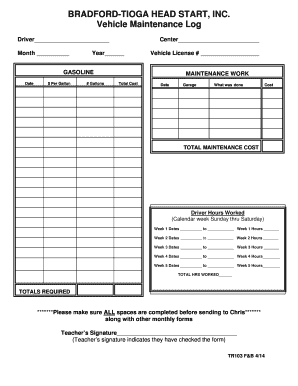
Get Tr 103 Vehicle Maintenance Logdoc Records Inspection Report
How it works
-
Open form follow the instructions
-
Easily sign the form with your finger
-
Send filled & signed form or save
How to fill out the TR 103 Vehicle Maintenance Logdoc Records Inspection Report online
Filling out the TR 103 Vehicle Maintenance Logdoc Records Inspection Report online is essential for maintaining accurate vehicle records. This guide will provide you with step-by-step instructions to ensure that you fill out the form correctly and efficiently.
Follow the steps to successfully complete the vehicle maintenance log online.
- Click 'Get Form' button to access the form and open it in the editor.
- Begin by entering the driver's name in the designated area at the top of the form.
- Input the month and year of the records being documented in the appropriate fields.
- Fill in the vehicle license number to identify the vehicle associated with these maintenance records.
- Record gasoline expenses by entering the date of purchase, the price per gallon, and the number of gallons purchased.
- List all maintenance work conducted by entering the date of service, the garage where the service was performed, a description of the work done, and the total cost incurred.
- Calculate and write down the total maintenance cost at the bottom of the maintenance section.
- Document the hours worked by the driver during each week. Fill in the dates and corresponding hours for each of the five weeks provided.
- Calculate the total hours worked over the month and enter that value in the designated field.
- Ensure that all spaces are completed thoroughly before submitting the form, along with any other required monthly forms.
- Lastly, have the teacher sign the form, which indicates that they have officially checked and verified the entries.
- Once the form is complete, save your changes, download a copy for your records, and share it as necessary.
Complete your TR 103 Vehicle Maintenance Logdoc Records Inspection Report online today!
Related links form
Industry-leading security and compliance
US Legal Forms protects your data by complying with industry-specific security standards.
-
In businnes since 199725+ years providing professional legal documents.
-
Accredited businessGuarantees that a business meets BBB accreditation standards in the US and Canada.
-
Secured by BraintreeValidated Level 1 PCI DSS compliant payment gateway that accepts most major credit and debit card brands from across the globe.


