Loading
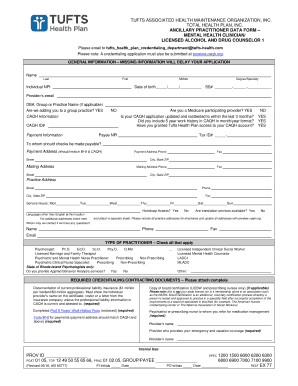
Get Tufts Health Plan Bcba Practitioner Application 2016-2026
How it works
-
Open form follow the instructions
-
Easily sign the form with your finger
-
Send filled & signed form or save
How to fill out the Tufts Health Plan BCBA Practitioner Application online
Completing the Tufts Health Plan BCBA Practitioner Application online is an essential step in the credentialing process for practitioners. This guide will help you navigate each section of the form with clarity and support.
Follow the steps to successfully complete the application.
- Click the ‘Get Form’ button to obtain the application form and open it in your online editor.
- Begin by filling in your general information. This includes your last name, first name, middle name, individual NPI, degree or specialty, date of birth, social security number, and provider's email. Ensure that all fields are completed accurately, as missing information can delay your application.
- For the business section, provide any DBA (Doing Business As), group, or practice name, and indicate whether you are being added to a group practice.
- Input your CAQH information. Confirm whether you are a Medicare participating provider. Ensure your CAQH application is updated, reattested within the last three months, and includes a five-year work history presented in month/year format. Grant Tufts Health Plan access to your CAQH account and provide your CAQH ID number.
- Fill in your payment information. Include your payee NPI, tax ID number, the name to whom checks should be payable, and the corresponding payment address. Make sure this matches your W-9 form and CAQH information.
- Complete the various address sections. Provide the mailing address, practice address, and confirm service hours as well as whether your location has handicap access. Include additional languages spoken at your practice.
- Answer questions regarding translation services and provide contact information for follow-up, including the name, phone number, fax, and email of the person you wish to designate for inquiries.
- Select the type of practitioner you are by checking all applicable boxes provided for your qualifications.
- Attach the required credentialing and contracting documents, ensuring they meet the specified guidelines. This includes professional liability insurance documentation, your past five years' work history form, your completed W-9 form, and any applicable board certification.
- Finally, review all entries for accuracy. Once complete, you can save changes, download, print, or share the form as needed.
Get started on your application by completing the form online today!
Industry-leading security and compliance
US Legal Forms protects your data by complying with industry-specific security standards.
-
In businnes since 199725+ years providing professional legal documents.
-
Accredited businessGuarantees that a business meets BBB accreditation standards in the US and Canada.
-
Secured by BraintreeValidated Level 1 PCI DSS compliant payment gateway that accepts most major credit and debit card brands from across the globe.


