Loading
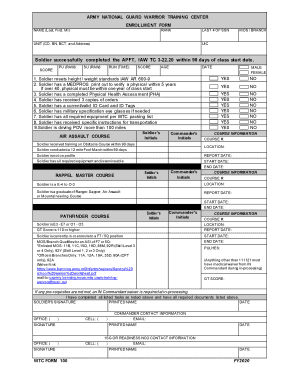
Get Wtc Form 100 2020-2026
How it works
-
Open form follow the instructions
-
Easily sign the form with your finger
-
Send filled & signed form or save
How to fill out the WTC Form 100 online
This guide provides users with clear, step-by-step instructions on how to fill out the WTC Form 100 online. By following these instructions, users can efficiently complete the form and ensure all necessary information is submitted accurately.
Follow the steps to successfully complete the WTC Form 100 online.
- Press the ‘Get Form’ button to obtain the WTC Form 100 and open it in your preferred document editor.
- Enter your name in the designated field as Last, First, MI. Ensure that any necessary middle initials are included.
- Fill in your rank and unit details in the appropriate fields, including company (CO), battalion (BN), brigade combat team (BCT), and the address.
- Provide the last four digits of your Social Security Number (SSN) in the designated section.
- Indicate your military occupational specialty (MOS) and branch clearly.
- Complete the UIC field with your unit identification code.
- Check and confirm that all physical fitness requirements are met by entering scores for push-ups (PU) and sit-ups (SU) alongside your running time. Ensure you include your age and the date.
- Verify each required document listed in the checklist, such as height/weight standards, current physical verification, and PHA completion. Initial next to each requirement you have fulfilled.
- Fill out the course information for the desired training program, including course number, location, and starting dates.
- Gather contact information for your commander and ensure they provide their initials where required, confirming all prerequisites are met.
- Review the entire form for any errors or missing information. Once completed, you can choose to save your changes, download the form, print it, or share it as needed.
Complete your WTC Form 100 online today to ensure a smooth application process.
Industry-leading security and compliance
US Legal Forms protects your data by complying with industry-specific security standards.
-
In businnes since 199725+ years providing professional legal documents.
-
Accredited businessGuarantees that a business meets BBB accreditation standards in the US and Canada.
-
Secured by BraintreeValidated Level 1 PCI DSS compliant payment gateway that accepts most major credit and debit card brands from across the globe.


