Loading
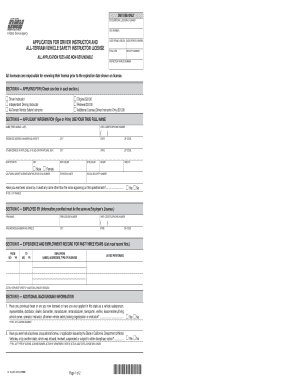
Get Ol 16i, Application For Driver Instructor And All-terrain Vehicle ... - Apps Dmv Ca
How it works
-
Open form follow the instructions
-
Easily sign the form with your finger
-
Send filled & signed form or save
How to fill out the OL 16I, Application For Driver Instructor And All-Terrain Vehicle Safety Instructor License online
Filling out the OL 16I application for a driver instructor and all-terrain vehicle safety instructor license is a crucial step for individuals seeking to operate in these roles in California. This guide provides clear, step-by-step instructions on how to complete the form effectively and accurately online.
Follow the steps to complete the OL 16I application.
- Click ‘Get Form’ button to obtain the form and open it in the editor.
- In Section A, indicate whether you are applying for a driver instructor, independent driving instructor, or all-terrain vehicle safety instructor by checking the appropriate box. Also, select the type of application: original, renewal, or additional license.
- Proceed to Section B, where you must provide your applicant information. Type or print your true full name, including first, middle, and last names. Input your telephone number, residence address, and other address if applicable. Also, include your date of birth, hair color, eye color, height, weight, social security number, and driver license or identification card number.
- In Section C, fill out the information about your employing firm. Provide the firm's name, license number, telephone number, and complete address.
- Section D requires you to list your experience and employment record for the past three years. Provide details about your employers, the type of business, and your duties performed. If additional space is needed, attach a separate sheet.
- In Section E, give additional background information. Answer questions regarding previous licenses held, disciplinary actions faced, civil judgments against you, and any criminal charges or convictions. Ensure to provide complete and honest responses.
- Section F is dedicated to detailing any misdemeanor or felony convictions. List the date of conviction, the nature of the offense, court jurisdiction, fines assessed, and any jail or probation terms.
- Complete Section G by certifying your information. Sign and date the application to declare that all information is true and correct.
- If applicable, have the employing licensee fill out Section H, providing their acknowledgment and details. Ensure they sign and date the section.
- After reviewing all sections for accuracy and completeness, save your changes. You may then download, print, or share the completed form as needed.
Complete your OL 16I application online today to take the next step towards obtaining your instructor license.
eLearning Course The test consists of seven interactive modules with quizzes after each one. It takes about 45 minutes and is currently available only in English. It is ideal for people who need to renew their license and have trouble with exams or prefer an alternative learning method.
Industry-leading security and compliance
US Legal Forms protects your data by complying with industry-specific security standards.
-
In businnes since 199725+ years providing professional legal documents.
-
Accredited businessGuarantees that a business meets BBB accreditation standards in the US and Canada.
-
Secured by BraintreeValidated Level 1 PCI DSS compliant payment gateway that accepts most major credit and debit card brands from across the globe.


