Loading
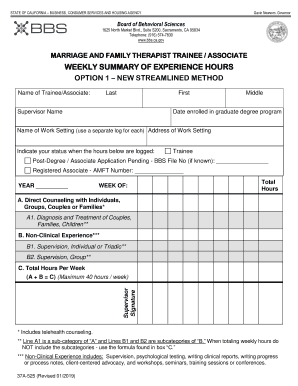
Get Bbs Weekly Summary Of Hours Option 1
How it works
-
Open form follow the instructions
-
Easily sign the form with your finger
-
Send filled & signed form or save
How to fill out the Bbs Weekly Summary Of Hours Option 1 online
The Bbs Weekly Summary Of Hours Option 1 is an essential document for trainees and associates in the field of marriage and family therapy. This guide will provide you with clear instructions on how to successfully complete the form online, ensuring that your hours are recorded accurately.
Follow the steps to fill out the Bbs Weekly Summary Of Hours Option 1 online.
- Click ‘Get Form’ button to obtain the form and open it in the editor.
- Begin by entering your name as the trainee or associate in the designated field, including your last name, first name, and middle name.
- Next, fill in the supervisor's name in the appropriate section to identify the person overseeing your work.
- Indicate the date you enrolled in your graduate degree program, ensuring accuracy for record-keeping.
- Provide the name and address of your work setting. It is important to use a separate log if you have multiple work settings.
- Specify your status regarding your hours logged by selecting from the following options: Trainee, Post-Degree / Associate Application Pending, or Registered Associate. Include your BBS file number or AMFT number if applicable.
- Enter the year and the week of the recorded hours at the top of the form.
- Record the total hours worked, categorized as follows: Direct Counseling, Non-Clinical Experience, and Supervision hours. Make sure to distinguish between individual categories and subcategories as outlined on the form.
- Calculate the total hours for each category, careful to follow the instructions regarding summing subcategories correctly.
- Have your supervisor sign in the designated area to validate the recorded hours.
- Finally, ensure all information is complete and accurate. Once you are satisfied, you can save changes, download, print, or share the completed form as necessary.
Complete your Bbs Weekly Summary Of Hours Option 1 online for efficient documentation of your work experience.
To enter your hours, click the “Hours” tab at the top of the screen. Click on the calendar day where you want to log hours and a single-day entry screen will pop up. If you want to log your hours weekly instead of daily, select the Monday of the week and enter all of your hours for that week.
Industry-leading security and compliance
US Legal Forms protects your data by complying with industry-specific security standards.
-
In businnes since 199725+ years providing professional legal documents.
-
Accredited businessGuarantees that a business meets BBB accreditation standards in the US and Canada.
-
Secured by BraintreeValidated Level 1 PCI DSS compliant payment gateway that accepts most major credit and debit card brands from across the globe.


