Loading
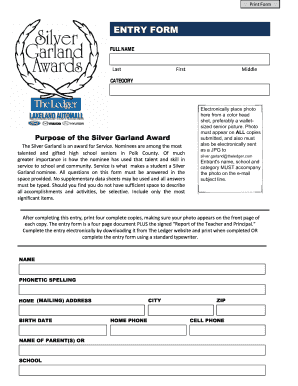
Get The Ledger Entry Form
How it works
-
Open form follow the instructions
-
Easily sign the form with your finger
-
Send filled & signed form or save
How to fill out the Ledger Entry Form online
Completing the Ledger Entry Form is an important step for nominees of the Silver Garland Award. This guide will assist you in filling out the form accurately and efficiently, ensuring your application highlights your achievements and contributions to your school and community.
Follow the steps to complete the Ledger Entry Form online.
- Click ‘Get Form’ button to obtain the Ledger Entry Form and open it for editing.
- Begin by entering your full name in the designated fields: Last Name, First Name, and Middle Name.
- Select your category, identifying the purpose of your application for the Silver Garland Award.
- Electronically place your photo in the specified area, ensuring it is a color headshot, ideally a wallet-sized senior picture. Remember to send the photo as a JPG via email to silver.garland@theledger.com, including your name, school, and category in the email subject line.
- Fill in your home mailing address, city, zip code, and contact numbers (home and cell). Provide your birth date in the appropriate format.
- In Section I, describe the most significant project or activity contributing to your school or community, detailing your role or leadership. Use the provided space to express yourself concisely.
- Proceed to Section II and describe additional ways you have utilized your talent or skill for the betterment of your school and community as it relates to your category.
- In Section III, list the honors, awards, or recognitions you have achieved, organized by year. Include any relevant to your category.
- Complete the Statement of Verification for Volunteer Hours by listing all accrued hours and locations of service by year. Be specific and accurate.
- Sign the form to certify the accuracy of the information provided. Make sure a principal or Silver Garland coordinator verifies and signs the form as well.
- Finally, review the completed entry form and print four copies, ensuring your photo is included on each copy. Once completed, you can download, print, or share the document as needed.
Start filling out the Ledger Entry Form online today to ensure your candidacy is submitted on time.
Related links form
The basic form of a ledger consists of organized rows and columns, categorizing transactions by account. Each entry will typically include the transaction date, description, debit amount, credit amount, and the resulting balance. With The Ledger Entry Form, you can effortlessly maintain this basic yet effective structure.
Industry-leading security and compliance
US Legal Forms protects your data by complying with industry-specific security standards.
-
In businnes since 199725+ years providing professional legal documents.
-
Accredited businessGuarantees that a business meets BBB accreditation standards in the US and Canada.
-
Secured by BraintreeValidated Level 1 PCI DSS compliant payment gateway that accepts most major credit and debit card brands from across the globe.


