Loading
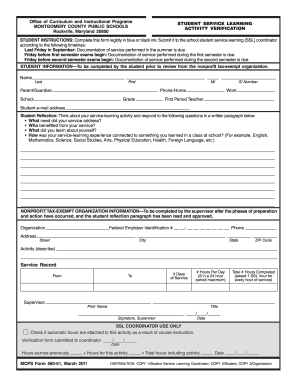
Get Ssl Form 2020-2026
How it works
-
Open form follow the instructions
-
Easily sign the form with your finger
-
Send filled & signed form or save
How to fill out the Ssl Form online
This guide provides a step-by-step approach to filling out the Ssl Form online. By following these instructions, users can successfully complete the form while ensuring that all necessary information is accurately provided.
Follow the steps to complete your Ssl Form with ease.
- Press the ‘Get Form’ button to obtain the form and open it in your preferred editor.
- Begin by filling out the student information section at the top of the form. Include your last name, first name, middle initial, and the name and phone number of your parent or guardian. Make sure to indicate your school, grade, ID number, and student email address.
- Write a reflection about your service-learning activity in the designated paragraph area. Address the questions provided regarding the needs your service addressed, the beneficiaries of your service, personal insights you gained, and connections to what you learned in school.
- After completing the reflection, the supervisor from the nonprofit tax-exempt organization must fill out their section. This includes providing the organization's name, federal employer identification number, phone number, address, and details about the activity.
- The supervisor should also record the total number of service days, hours per day, and sign the form, including their title and the date of completion.
- Once all sections are filled out, ensure to review the form for accuracy and completeness. You may then save your changes, download the completed form, print a copy, or share it as required.
Complete your Ssl Form online today to ensure your service hours are documented.
Obtaining an SSL certificate involves a few straightforward steps. First, select a trusted Certificate Authority that meets your needs. Next, complete and submit your SSL form along with your CSR. After verification, the CA will issue the certificate. US Legal Forms offers resources that can help simplify these steps and ensure you correctly navigate the process.
Industry-leading security and compliance
US Legal Forms protects your data by complying with industry-specific security standards.
-
In businnes since 199725+ years providing professional legal documents.
-
Accredited businessGuarantees that a business meets BBB accreditation standards in the US and Canada.
-
Secured by BraintreeValidated Level 1 PCI DSS compliant payment gateway that accepts most major credit and debit card brands from across the globe.


