Loading
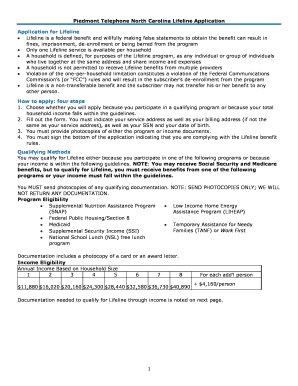
Get Assurance Wireless - Lifeline Service In The State Of North Carolina
How it works
-
Open form follow the instructions
-
Easily sign the form with your finger
-
Send filled & signed form or save
How to fill out the Assurance Wireless - Lifeline Service In The State Of North Carolina online
Completing the Assurance Wireless - Lifeline Service application is essential for accessing vital communication services. This guide provides detailed, step-by-step instructions on filling out the form accurately and efficiently, ensuring you meet all necessary requirements.
Follow the steps to successfully complete your application.
- Click ‘Get Form’ button to obtain the form and open it in your preferred online editor.
- Indicate your service address and, if applicable, your billing address. Ensure to provide your Social Security Number and date of birth accurately to avoid processing delays.
- Select whether you qualify through participation in a qualifying program or based on your total household income. You must provide photocopies of relevant documentation that supports your eligibility.
- Complete the eligibility certification by checking all applicable programs if you are applying based on program participation. Ensure the photocopies of your documentation are included.
- If applying based on income, indicate the number of people in your household and list the documents you are providing to verify your income.
- Sign and date the application at the designated area to confirm that all information is accurate and that you agree to comply with Lifeline benefit rules.
- Once completed, save changes and consider downloading or printing the form for your records before submitting it. Ensure you mail the form to Piedmont Telephone, P.O. Box 646, Dobson, NC 27017.
Complete your Assurance Wireless - Lifeline Service application online today!
GCI (General Communications Inc.; Formerly Alaska DigiTel) ... Infiniti Mobile. ... Q Link Wireless. ... SafeLink Wireless. ... Sprocket Wireless. ... Standup Wireless. ... TerraCom Wireless. ... TruConnect. TrueConnect provides 1000 minutes of calls, unlimited text, and 2GB of data in 24 states.
Industry-leading security and compliance
US Legal Forms protects your data by complying with industry-specific security standards.
-
In businnes since 199725+ years providing professional legal documents.
-
Accredited businessGuarantees that a business meets BBB accreditation standards in the US and Canada.
-
Secured by BraintreeValidated Level 1 PCI DSS compliant payment gateway that accepts most major credit and debit card brands from across the globe.


