Loading
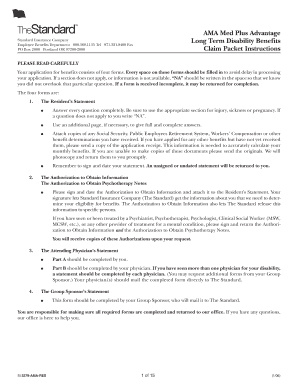
Get Medplus Application Form
How it works
-
Open form follow the instructions
-
Easily sign the form with your finger
-
Send filled & signed form or save
How to fill out the Medplus Application Form online
Filling out the Medplus Application Form online is an important step in applying for long-term disability benefits. This guide provides clear, step-by-step instructions to ensure that you complete the form accurately and thoroughly.
Follow the steps to successfully complete your Medplus Application Form.
- Click 'Get Form' button to obtain the Medplus Application Form, enabling you to fill it out in the online editor.
- Begin by entering the resident's information. This includes their full name, social security number, address, phone number, birthdate, and information about their spouse and dependents, if applicable. If any section does not apply, indicate with 'NA'.
- Provide the place of residency by filling out the name of your residency, group policy number, and your occupation details. Indicate whether the disability is work-related and supply relevant dates.
- Complete the sickness section by listing illnesses that contribute to your inability to work and describing symptoms. Notate any prior related conditions and their start dates.
- If injury is involved, provide a description of the injuries, their causes, and the time, date, and location they occurred.
- If applicable, complete the pregnancy section detailing expectant dates and any foreseeable complications.
- List all physicians consulted regarding the injury or illness in the attending physician section, providing their names, specialties, and contact information.
- Fill out the history section, listing all illnesses or injuries treated over the past five years, including doctor names and treatment dates.
- Complete the deductible income section by indicating any benefits received from sources like Social Security or Workers' Compensation and attaching relevant documentation.
- In the vocational section, detail your education level, work experience, and any specialized training. Acknowledge that the information is true and complete before signing and dating the form.
- Finally, save your changes and choose to download, print, or share the completed Medplus Application Form.
Start filling out your Medplus Application Form online today to ensure timely processing of your benefits.
You can check your OWWA status by clicking to the “Information” option after signing in to your OWWA Mobile App. Your membership is still valid until the stated validity date if the status is “Active.” If your membership status is “inactive,” you can renew it.
Industry-leading security and compliance
US Legal Forms protects your data by complying with industry-specific security standards.
-
In businnes since 199725+ years providing professional legal documents.
-
Accredited businessGuarantees that a business meets BBB accreditation standards in the US and Canada.
-
Secured by BraintreeValidated Level 1 PCI DSS compliant payment gateway that accepts most major credit and debit card brands from across the globe.


