Loading
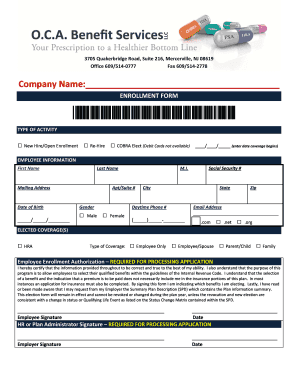
Get Hra Enrollment Form - O.c.a. Benefit Services
How it works
-
Open form follow the instructions
-
Easily sign the form with your finger
-
Send filled & signed form or save
How to fill out the HRA Enrollment Form - O.C.A. Benefit Services online
Completing the HRA Enrollment Form - O.C.A. Benefit Services online is a straightforward process. This guide provides comprehensive instructions to assist you in accurately filling out each section of the form, ensuring your enrollment is complete and efficient.
Follow the steps to successfully complete the enrollment form.
- Press the ‘Get Form’ button to acquire the HRA Enrollment Form and open it for editing.
- Begin with the ‘Type of Activity’ section by selecting from the options provided: New Hire/Open Enrollment, Re-Hire, or COBRA Elect. Enter the date coverage begins in the designated format.
- Fill out the ‘Employee Information’ section, including your first name, last name, mailing address, date of birth, middle initial, apartment/suite number, gender, daytime phone number, social security number, email address, state, and zip code.
- In the ‘Elected Coverage(s)’ section, confirm the HRA selection and choose the type of coverage, such as Employee Only, Employee/Spouse, Parent/Child, or Family.
- Complete the ‘Employee Enrollment Authorization’ section by certifying the accuracy of the provided information and signing the form. Remember to include the date.
- For the ‘Covered Dependent Information’ section, fill out the necessary details for each dependent, including their first name, last name, mailing address, date of birth, relationship, social security number, gender, and any required apartment/suite numbers.
- If you wish to enroll for the mySourceCard™ or set up direct deposit, carefully follow the instructions provided in the respective sections. Ensure all required fields are completed and any necessary attachments, such as voided checks, are included.
- Review all entered information for accuracy before submitting the form. Once verified, you can save the changes, download a copy for your records, or print the completed form.
Take the next step towards your benefits—complete the HRA Enrollment Form online today.
The OCA provides independent oversight of state services for children in order to ensure that children receive appropriate, timely and quality services, with a particular focus on ensuring that the Commonwealth's most vulnerable and at-risk children have the opportunity to thrive.
Industry-leading security and compliance
US Legal Forms protects your data by complying with industry-specific security standards.
-
In businnes since 199725+ years providing professional legal documents.
-
Accredited businessGuarantees that a business meets BBB accreditation standards in the US and Canada.
-
Secured by BraintreeValidated Level 1 PCI DSS compliant payment gateway that accepts most major credit and debit card brands from across the globe.


