Loading
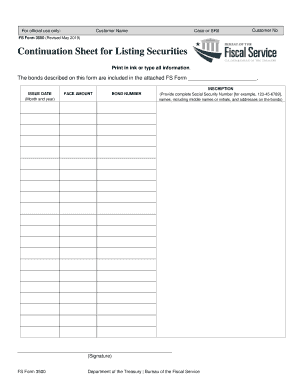
Get Fs Form 3500 2019
How it works
-
Open form follow the instructions
-
Easily sign the form with your finger
-
Send filled & signed form or save
How to fill out the Fs Form 3500 online
Filling out the Fs Form 3500 online can seem daunting, but this guide will walk you through the process step by step, ensuring that you complete it accurately and efficiently. Each section of the form is designed to collect important information, and understanding how to fill it out will help streamline your experience.
Follow the steps to complete the Fs Form 3500 online.
- Click the ‘Get Form’ button to obtain the form and open it in the editor.
- Start by filling out the 'Customer Name' field with the complete name of the individual or entity associated with the bonds.
- Next, enter the 'Customer No' which is uniquely assigned to the individual or entity. Ensure that this number is accurate.
- In the section labeled 'Continuation Sheet for Listing Securities', provide the issue date of the bonds by entering the month and year.
- Fill in the 'Face Amount' of the bonds, which indicates the amount the bonds are worth.
- Enter the 'Bond Number' corresponding to each bond included in your submission. This number is typically found on the bond itself.
- In the 'Inscription' section, detail the complete Social Security Number, names (including middle names or initials), and addresses as they appear on the bonds.
- Conclude by providing a signature to verify the information is correct and complete.
- Once all fields are filled, you can save your changes, download the completed form, or print it for your records.
Encourage others to fill out their documents online for a smoother experience.
Get form
Experience a faster way to fill out and sign forms on the web. Access the most extensive library of templates available.
Related links form
Go to treasurydirect.gov to locate matured savings bonds or missed interest and principal payments from other Treasury securities such as bills or notes. Click on Treasury Hunt under the Individuals tab. Type in your Social Security number to start your search.
Get This Form Now!
Use professional pre-built templates to fill in and sign documents online faster. Get access to thousands of forms.
Industry-leading security and compliance
US Legal Forms protects your data by complying with industry-specific security standards.
-
In businnes since 199725+ years providing professional legal documents.
-
Accredited businessGuarantees that a business meets BBB accreditation standards in the US and Canada.
-
Secured by BraintreeValidated Level 1 PCI DSS compliant payment gateway that accepts most major credit and debit card brands from across the globe.


