Loading
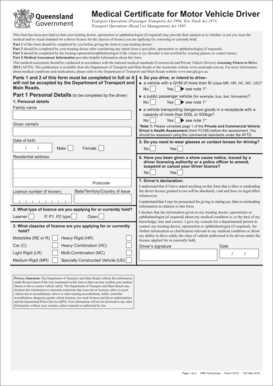
Get Au F3712 2015
How it works
-
Open form follow the instructions
-
Easily sign the form with your finger
-
Send filled & signed form or save
How to fill out the AU F3712 online
The AU F3712 form is essential for assessing a driver's medical fitness to hold a driver licence. This online guide will help you understand each section of the form and provide clear instructions for completion.
Follow the steps to successfully complete the AU F3712 online.
- Click ‘Get Form’ button to obtain the form and open it in the editor.
- Fill out Part 1 by providing your personal details. This includes your family name, given names, date of birth, residential address, and driver's licence information. Ensure all required fields are completed accurately.
- Indicate if you have any specific driving conditions, such as whether you need to wear glasses or contact lenses for driving, and if you have previously received any notices regarding your licence.
- Review the declarations and ensure you understand the implications of providing false information. Sign and date where indicated in Part 1.
- Once you have completed Part 1, provide the form to your treating doctor for their assessment.
- Instruct your doctor to complete Part 2 of the form, ensuring they review any necessary reports and assess your overall medical fitness as per national standards.
- If referred, an optometrist or ophthalmologist will complete Part 3, focusing on your visual standards.
- After all parts are filled out, ensure the form is submitted to the Department of Transport and Main Roads either by your doctor or yourself as instructed.
- Finally, you can save the completed form, download a copy, print it, or share it as required.
Complete your AU F3712 form online today to ensure your driving eligibility.
Get form
Experience a faster way to fill out and sign forms on the web. Access the most extensive library of templates available.
Related links form
Get This Form Now!
Use professional pre-built templates to fill in and sign documents online faster. Get access to thousands of forms.
Industry-leading security and compliance
US Legal Forms protects your data by complying with industry-specific security standards.
-
In businnes since 199725+ years providing professional legal documents.
-
Accredited businessGuarantees that a business meets BBB accreditation standards in the US and Canada.
-
Secured by BraintreeValidated Level 1 PCI DSS compliant payment gateway that accepts most major credit and debit card brands from across the globe.


