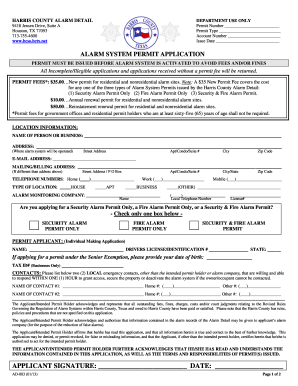
Get Tx Ad003 2013
How it works
-
Open form follow the instructions
-
Easily sign the form with your finger
-
Send filled & signed form or save
How to fill out the TX AD003 online
The TX AD003 is an important form for obtaining an alarm system permit in Harris County. This guide will provide you with clear, step-by-step instructions to assist you in filling out the form accurately and effectively online.
Follow the steps to complete the TX AD003 online.
- Click ‘Get Form’ button to obtain the form and open it in the editor.
- Begin by filling in the permit number, permit type, account number, and issue date as required at the top of the form. Ensure that all entries are clear and legible.
- Provide the location information for the alarm system. Fill out the name of the person or business, street address, apartment/condo/suite number, city, and zip code where the alarm system will be operated.
- Include your email address and, if applicable, the mailing or billing address if it differs from the alarm system address.
- Enter your home telephone number, work number, and mobile number as necessary. Select the type of location where the alarm system will be installed.
- Input the name of the alarm monitoring company, their local telephone number, and license number, if available.
- Choose one permit option by checking the appropriate box for 'Security Alarm Permit Only', 'Fire Alarm Permit Only', or 'Security & Fire Alarm Permit'.
- Provide the name of the individual making the application along with their driver's license or identification number and the issuing state.
- If you qualify for the Senior Exemption, please include your date of birth and tax identification number if applying as a business.
- List two local emergency contacts who can respond within one hour. Provide their names and contact numbers.
- Acknowledge and sign the declaration regarding fees and the understanding of the conditions. The applicant or intended permit holder must sign and date the application.
- If necessary, check the statement regarding hazardous conditions at the alarm site and provide further details if applicable.
- Review all completed information for accuracy and clarity.
- Once all fields are filled out correctly, save any changes, then download or print the completed form for submission.
- Mail the completed form along with the applicable fees to Harris County Alarm Detail at the provided address.
Ensure compliance and obtain your alarm system permit by filling out the TX AD003 online today.
Get form
To fill out a Texas title transfer form, start by entering the vehicle's details and the current owner’s information. Follow this by providing the new owner's information and ensuring that all signatures are present. The TX AD003 form serves to provide step-by-step instructions, ensuring that you don’t overlook any essential details. After completing the form, submit it along with any associated fees to the local tax office.
Get This Form Now!
Industry-leading security and compliance
-
In businnes since 199725+ years providing professional legal documents.
-
Accredited businessGuarantees that a business meets BBB accreditation standards in the US and Canada.
-
Secured by BraintreeValidated Level 1 PCI DSS compliant payment gateway that accepts most major credit and debit card brands from across the globe.


