Loading
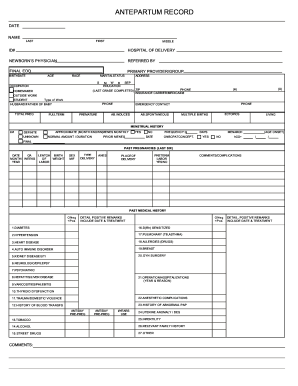
Get Acog Form 2020-2026
How it works
-
Open form follow the instructions
-
Easily sign the form with your finger
-
Send filled & signed form or save
How to fill out the Acog Form online
Filling out the Acog Form online can seem daunting, but with clear guidance, you can complete it with ease. This form is essential for documenting important information regarding pregnancy and prenatal care.
Follow the steps to effortlessly fill out the Acog Form online.
- Click 'Get Form' button to obtain the Acog Form and open it in your preferred editor.
- Begin by entering the date at the top right corner of the form. This is important for record-keeping and reference.
- Provide your identification number as well as the name of the hospital where you will be delivering.
- Indicate your age and race, followed by your occupation and education level.
- Complete the section on pregnancy history, including whether this is a full-term or premature pregnancy, and any information regarding past pregnancies.
- Answer questions about your menstrual history, prior pregnancies, and past medical history thoroughly to ensure comprehensive medical care.
- Review symptoms or infections you may have experienced since your last menstrual period, and provide any necessary details in the comments section.
- Complete the initial physical examination section by documenting essential health metrics like blood pressure, weight, and height.
- Finalize your form by providing a signature where indicated and confirm that all information entered is accurate.
Start filling out the Acog Form online today to ensure a smooth and organized prenatal process.
To become a fellow of the American Academy of Family Physicians (AAFP), you need to complete specific educational and practice requirements and have a certain amount of involvement in the AAFP community. The process requires submitting an application, including the ACOG Form if you're seeking additional recognition within ACOG. This comprehensive approach ensures you meet all necessary qualifications effectively.
Industry-leading security and compliance
US Legal Forms protects your data by complying with industry-specific security standards.
-
In businnes since 199725+ years providing professional legal documents.
-
Accredited businessGuarantees that a business meets BBB accreditation standards in the US and Canada.
-
Secured by BraintreeValidated Level 1 PCI DSS compliant payment gateway that accepts most major credit and debit card brands from across the globe.


