Loading
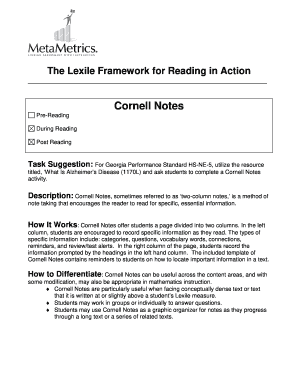
Get Cornell Notes 2020-2026
How it works
-
Open form follow the instructions
-
Easily sign the form with your finger
-
Send filled & signed form or save
How to fill out the Cornell Notes online
Cornell Notes is an effective method for organizing information that helps enhance retention and comprehension. This guide provides step-by-step instructions for filling out the Cornell Notes online, empowering users with a structured approach to note-taking.
Follow the steps to complete your Cornell Notes effectively.
- Press the ‘Get Form’ button to access the Cornell Notes template and open it in your online editor.
- Begin by filling out the 'Pre-Reading' section. Use this area to jot down what you expect to learn from the reading material.
- As you read, focus on the left column to capture key concepts, questions, vocabulary words, or important connections. Be concise and selective in what you include.
- In the right column, respond to the prompts from the left. Summarize the information or concepts, ensuring that it corresponds to what you noted on the left.
- Once you have completed your notes, navigate to the 'Post Reading' section. Here, reflect on the key takeaways and any insights gained from the material.
- Finally, save your changes to store your work. You may also choose to download, print, or share your completed Cornell Notes as needed.
Start filling out your Cornell Notes online today for enhanced learning and organization!
Yes, Cornell Notes are designed to be easy to use and effective for enhancing learning. The structured layout simplifies the note-taking process, allowing you to focus on key points. Many find this method intuitive, as it promotes engagement and better retention of information. If you're looking for a straightforward way to take notes, Cornell Notes are an excellent option.
Industry-leading security and compliance
US Legal Forms protects your data by complying with industry-specific security standards.
-
In businnes since 199725+ years providing professional legal documents.
-
Accredited businessGuarantees that a business meets BBB accreditation standards in the US and Canada.
-
Secured by BraintreeValidated Level 1 PCI DSS compliant payment gateway that accepts most major credit and debit card brands from across the globe.


