Loading
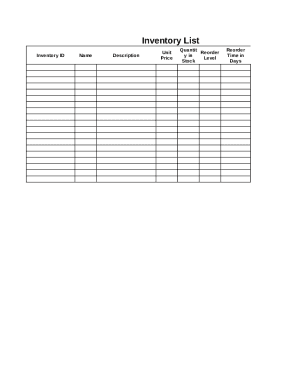
Get Inventory List Spreadsheet
How it works
-
Open form follow the instructions
-
Easily sign the form with your finger
-
Send filled & signed form or save
How to fill out the Inventory List Spreadsheet online
The Inventory List Spreadsheet is a crucial tool for managing stock efficiently. This guide will provide you with clear instructions on how to fill out the form online, ensuring that you have all the necessary information to maintain accurate inventory records.
Follow the steps to complete the Inventory List Spreadsheet correctly.
- Press the ‘Get Form’ button to access the Inventory List Spreadsheet and open it in your preferred online editor.
- Locate the 'Inventory ID' field at the top of the form. Enter a unique identifier for each item in your inventory. This ID will help you track items efficiently.
- In the 'Name' section, input the name of the inventory item. Be specific to avoid confusion later on.
- Fill out the 'Description' field with a brief overview of the item, detailing its characteristics or uses.
- In the 'Unit Price' section, provide the cost per unit of the inventory item. Ensure that this information is up-to-date.
- Enter the 'Quantity in Stock' to indicate how many units you currently have on hand.
- Set the 'Reorder Level' to determine the quantity at which you need to reorder the item, helping to prevent stockouts.
- Complete the 'Reorder Time in Days' field by specifying the number of days it usually takes to receive a new shipment of the item once ordered.
- In the 'Quantity in Reorder' section, indicate how many items you wish to reorder each time.
- Answer 'Yes' or 'No' in the 'Discontinued?' field to note whether this item is being discontinued.
- After filling out all necessary fields, ensure that all data is correct. You can then save your changes, download, print, or share the completed form as needed.
Start completing your Inventory List Spreadsheet online today to manage your stock effectively!
Create a column for inventory items. ... Create a column for descriptions. ... Assign a price to each item. ... Create a column for remaining stock. ... Select a time frame.
Industry-leading security and compliance
US Legal Forms protects your data by complying with industry-specific security standards.
-
In businnes since 199725+ years providing professional legal documents.
-
Accredited businessGuarantees that a business meets BBB accreditation standards in the US and Canada.
-
Secured by BraintreeValidated Level 1 PCI DSS compliant payment gateway that accepts most major credit and debit card brands from across the globe.


