Loading
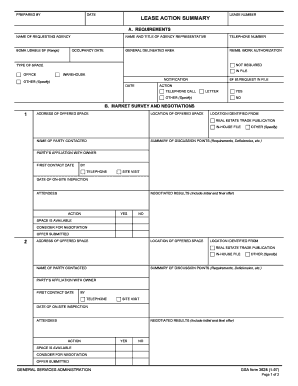
Get Gsa Form 3628 1997-2025
How it works
-
Open form follow the instructions
-
Easily sign the form with your finger
-
Send filled & signed form or save
How to fill out the GSA Form 3628 online
Filling out the GSA Form 3628 online can streamline your document management process. This comprehensive guide will walk you through each section of the form, providing clear instructions to ensure accurate and efficient completion.
Follow the steps to fill out the GSA Form 3628 with ease.
- Click ‘Get Form’ button to access the form and open it in the editor.
- Begin by completing the header section, which includes the preparation date, lease number, and details related to the requesting agency such as the agency name and the occupancy date.
- In Section A, Requirements, specify the BOMA usable square footage range and provide the name and title of the agency representative. Include their telephone number for contact purposes.
- Indicate the general delineated area and whether reimbursement work authorization is required. Choose the type of space by selecting one of the options such as 'office,' 'warehouse,' or 'other' and specify if needed.
- In Section B, Market Survey and Negotiations, enter the address of the offered space and identify the location. Mark the source of your location information, whether from a real estate trade publication or an in-house file.
- Provide details about the party contacted, including their name and affiliation with the owner. Record the date of first contact and the method of communication, such as telephone or site visit.
- Summarize the discussion points, including any requirements or deficiencies noted. Keep a record of the negotiated results, detailing both the initial and final offer made.
- Continue with additional locations by repeating steps 5 through 7. If there are more than three locations surveyed, attach supplemental sheets and indicate that in the designated area.
- In Section C, Rationale for Award, detail the reasons for selecting the lowest price acceptable offer, including any market comparables. Explain how the offer represents the greatest value to the government.
- For Section D, Approval of Award, include the name and title of the contracting officer, followed by their signature and date.
- In Section E, Acceptance for Occupancy, provide the name and title of the government representative from the General Services Administration, including their signature and date.
- Once all sections are completed, save your changes, download the form or print it, and share it as necessary.
Start filling out the GSA Form 3628 online today to streamline your leasing process.
GSA U.S. General Services Administration.
Industry-leading security and compliance
US Legal Forms protects your data by complying with industry-specific security standards.
-
In businnes since 199725+ years providing professional legal documents.
-
Accredited businessGuarantees that a business meets BBB accreditation standards in the US and Canada.
-
Secured by BraintreeValidated Level 1 PCI DSS compliant payment gateway that accepts most major credit and debit card brands from across the globe.


