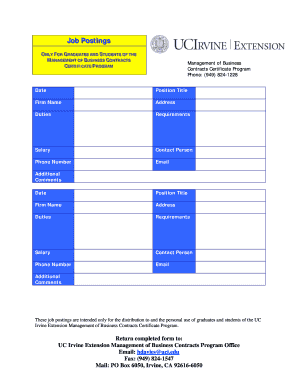
Get New Job Posting Form.doc - Unex Uci
How it works
-
Open form follow the instructions
-
Easily sign the form with your finger
-
Send filled & signed form or save
How to fill out the New Job Posting Form.doc - Unex Uci online
Filling out the New Job Posting Form is an essential part of the job posting process for graduates and students of the UC Irvine Extension Management of Business Contracts Certificate Program. This guide will provide you with step-by-step instructions to ensure that you complete the form accurately and efficiently.
Follow the steps to complete your job posting form online.
- Click the ‘Get Form’ button to obtain the form and open it in your editing tool.
- Enter the 'Date' in the designated field. Ensure it is the date you are filling out the form.
- In the 'Position Title' field, provide the exact title of the job opening you are posting.
- Fill in the 'Firm Name' section with the name of the company offering the position.
- Provide the 'Address' of the firm in the section labeled accordingly. This should be the physical address where the firm is located.
- In the 'Duties' section, describe the primary responsibilities and tasks associated with the position being advertised.
- List the 'Requirements' for the role, including necessary qualifications, experience, or skills.
- Indicate the 'Salary' for the position, making sure to clarify if it is an hourly rate or annual salary.
- Complete the 'Contact Person' field with the name of the individual whom applicants should reach out to regarding the position.
- Provide a 'Phone Number' for the contact person, ensuring accuracy for prospective applicants.
- Fill in the 'Email' field with the appropriate email address where inquiries can be directed.
- Add any 'Additional Comments' that you feel would be beneficial for applicants to know.
- Review all information entered for accuracy and completeness. Once verified, save your changes.
Complete your job posting form online today to ensure your opportunity reaches qualified candidates.
Related links form
To fill out a job application worksheet, start by organizing your information, including your contact details and employment history. Next, list your education and relevant skills that match the job you're applying for. The New Job Posting Form.doc - Unex Uci can serve as a helpful tool to ensure you capture all critical details in a clear and concise manner.
Industry-leading security and compliance
-
In businnes since 199725+ years providing professional legal documents.
-
Accredited businessGuarantees that a business meets BBB accreditation standards in the US and Canada.
-
Secured by BraintreeValidated Level 1 PCI DSS compliant payment gateway that accepts most major credit and debit card brands from across the globe.


