Loading
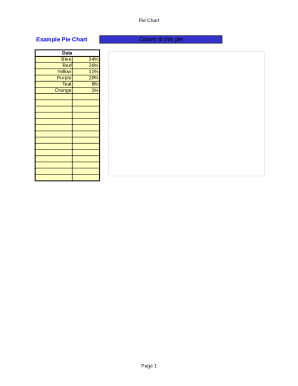
Get Colorful Pie Chart Template
How it works
-
Open form follow the instructions
-
Easily sign the form with your finger
-
Send filled & signed form or save
How to fill out the Colorful Pie Chart Template online
The Colorful Pie Chart Template is a versatile tool that helps visually represent data through color-coded sections. This guide provides step-by-step instructions to ensure you can easily fill out the template online and create an appealing pie chart.
Follow the steps to complete your Colorful Pie Chart Template effectively.
- Click the ‘Get Form’ button to access the template and open it in your preferred online editor.
- Identify the data fields for each color section of the pie chart. You will need to enter the name of the color and the corresponding percentage of the total for each segment.
- Fill in the color names as follows: Blue, Red, Yellow, Purple, Teal, and Orange. Input their respective percentages: 34%, 26%, 11%, 20%, 8%, and 1% into the appropriate fields.
- Review the entered data to ensure that the percentages total 100%. Adjust any necessary values to maintain this balance.
- Once you are satisfied with your entries, use the options available in the editor to save your changes. You may also choose to download, print, or share the final pie chart.
Start creating your Colorful Pie Chart Template online today!
Click the chart you want to change. In the upper right corner, next to the chart, click Chart Styles . Click Color and pick the color scheme you want.
Industry-leading security and compliance
US Legal Forms protects your data by complying with industry-specific security standards.
-
In businnes since 199725+ years providing professional legal documents.
-
Accredited businessGuarantees that a business meets BBB accreditation standards in the US and Canada.
-
Secured by BraintreeValidated Level 1 PCI DSS compliant payment gateway that accepts most major credit and debit card brands from across the globe.


