Loading
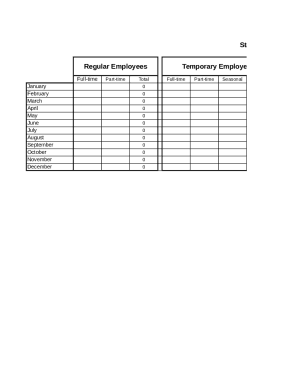
Get Staff Count Sheet
How it works
-
Open form follow the instructions
-
Easily sign the form with your finger
-
Send filled & signed form or save
How to fill out the Staff Count Sheet online
Filling out the Staff Count Sheet online is a straightforward process that allows for efficient tracking of staff data. This guide will provide step-by-step instructions to assist you in accurately completing the form.
Follow the steps to complete the Staff Count Sheet online.
- Click the ‘Get Form’ button to obtain the Staff Count Sheet and open it in your preferred editing tool.
- Begin by entering the number of regular employees. You will see sections for full-time and part-time employees under each month from January to December. Fill in the appropriate numbers for each category.
- Next, tally the total number of regular employees by summing the full-time and part-time entries for each month, and record these totals in the designated ‘Total’ field.
- Proceed to the section for temporary employees. Similar to the regular employees' section, input the number of full-time, part-time, and seasonal temporary employees in the respective fields for each month.
- After entering the data for temporary employees, calculate the totals for this section and document them in the appropriate total count fields.
- Finally, review all entered data for accuracy. Once you are satisfied, you may save your changes, download the completed form, print it, or share it as required.
Start filling out the Staff Count Sheet online today to ensure your workforce data is accurately recorded.
Add the beginning number of employees to the ending number of employees, then divide by two. In the example, 400 plus 410 equals 810. Then 810 divided by two equals 405. So you have an average of 405 employees over a year's time.
Industry-leading security and compliance
US Legal Forms protects your data by complying with industry-specific security standards.
-
In businnes since 199725+ years providing professional legal documents.
-
Accredited businessGuarantees that a business meets BBB accreditation standards in the US and Canada.
-
Secured by BraintreeValidated Level 1 PCI DSS compliant payment gateway that accepts most major credit and debit card brands from across the globe.


