Loading
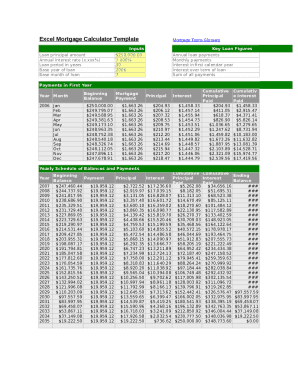
Get Excel Mortgage Calculator
How it works
-
Open form follow the instructions
-
Easily sign the form with your finger
-
Send filled & signed form or save
How to use the Excel Mortgage Calculator online
The Excel Mortgage Calculator is a useful tool for anyone looking to understand their mortgage payments and related financial obligations. In this guide, we will walk you through the process of filling out the online form step by step, ensuring you have all the information you need to evaluate your loan options effectively.
Follow the steps to fill out the Excel Mortgage Calculator.
- Click the ‘Get Form’ button to obtain the form and open it in the editor.
- Input the loan principal amount in the designated field. This is the total amount of money you are borrowing.
- Enter the annual interest rate in the next field, expressed as a percentage. For example, if the rate is 7.000%, you would input '7.000'.
- Specify the loan period in years. This is the duration over which you will repay the loan, commonly 15 or 30 years.
- Indicate the base year of the loan, which is typically the year you are taking out the mortgage.
- Select the base month of the loan, marking the starting point for your mortgage calculations.
- Review the key loan figures generated, including annual loan payments, monthly payments, interest for the first calendar year, and total payments over the term.
- Examine the payment schedule, including detailed monthly breakdowns for the first year. Check the beginning balance, mortgage payment, and the principal paid for each month.
- Complete the yearly schedule by revisiting the beginning balance, payments, and interest details throughout the loan period.
- Once all fields are completed, save your changes, and choose to download, print, or share the filled-out form as needed.
Start filling out your mortgage calculator online now and gain insights into your financial commitments.
This Excel loan calculator template makes it easy to enter the interest rate, loan amount, and loan period, and see what your monthly principal and interest payments will be.
Industry-leading security and compliance
US Legal Forms protects your data by complying with industry-specific security standards.
-
In businnes since 199725+ years providing professional legal documents.
-
Accredited businessGuarantees that a business meets BBB accreditation standards in the US and Canada.
-
Secured by BraintreeValidated Level 1 PCI DSS compliant payment gateway that accepts most major credit and debit card brands from across the globe.


