Loading
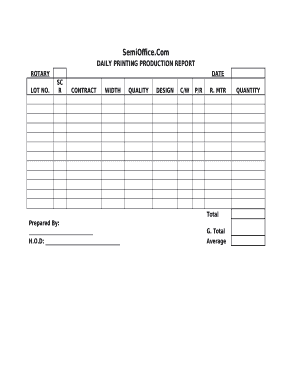
Get Production Report Template
How it works
-
Open form follow the instructions
-
Easily sign the form with your finger
-
Send filled & signed form or save
How to fill out the Production Report Template online
Filling out the Production Report Template accurately is essential for tracking printing production. This guide provides a clear, step-by-step approach to complete the form online, ensuring all necessary information is captured effectively.
Follow the steps to complete your Production Report accurately.
- Click ‘Get Form’ button to obtain the form and open it in the editor.
- Locate the 'Lot No.' field and enter the specific lot number associated with the production for identification purposes.
- Enter the 'Date' of the production in the provided section to keep a record of when the report was created.
- Fill in the 'SC' (Shift Code) and 'R' (Report) sections if applicable, providing necessary identifiers for the production shift.
- Complete the 'Contract' field with the relevant contract number or name to associate this production with the specific contract.
- In the 'Width' section, input the width measurements pertinent to the production process.
- Specify the 'Quality' of the product produced to indicate the standards met during production.
- Fill in the 'Design' field to reflect the design specifications followed during production.
- Complete the 'C/W' (Current Width) and 'P/R' (Production Rate) sections to provide additional details about the production output.
- In 'R. MTR' (Run Meters), record the total meters produced for the lot.
- Fill in the 'Total' field which should reflect the overall totals from the production data collected.
- Provide your name in the 'Prepared By' section to indicate who filled out the report.
- Ensure that the 'H.O.D' (Head of Department) section is signed or filled in as needed, confirming approval.
- Finally, review all entries for accuracy. Once completed, you can save changes, download, print, or share the form as necessary.
Complete your Production Report Template online today for accurate production tracking.
To write an effective production brief, there are some simple questions to answer. What is the video's purpose? ... Who is the target audience of your video? ... What are the key messages to communicate? ... How and where will the video be distributed? ... What is the timeline of the deliverable elements? ... What is the budget?
Industry-leading security and compliance
US Legal Forms protects your data by complying with industry-specific security standards.
-
In businnes since 199725+ years providing professional legal documents.
-
Accredited businessGuarantees that a business meets BBB accreditation standards in the US and Canada.
-
Secured by BraintreeValidated Level 1 PCI DSS compliant payment gateway that accepts most major credit and debit card brands from across the globe.


