Loading
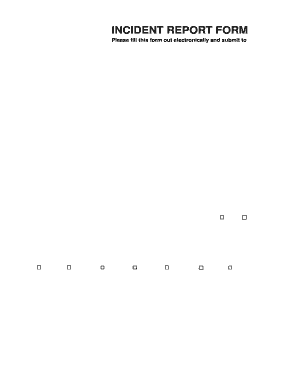
Get Qbua Gbl Incident Report Form
How it works
-
Open form follow the instructions
-
Easily sign the form with your finger
-
Send filled & signed form or save
How to fill out the QBUA GBL Incident Report Form online
Completing the QBUA GBL Incident Report Form online is essential for reporting incidents accurately and promptly. This guide provides detailed, step-by-step instructions to help you fill out the form effectively, ensuring that all pertinent information is captured properly.
Follow the steps to complete the incident report form online
- Click ‘Get Form’ button to access the form and open it in your chosen online editor.
- Fill in the reporting person's information. Start with your full name in the designated field, followed by your contact phone number.
- Proceed to the game details section. Enter the date of the game, venue, age/division, home team, and away team accurately.
- If applicable, include the game situation at the time of the incident. Specify the inning, number of outs, count, score, and position of runners as relevant.
- If you are reporting an ejection, fill out the ejection report section. Provide the name of the ejected person, what team they were playing for, and whether a warning was given.
- Identify the ejecting umpire and their position. Clearly note the reason for ejection and mark the appropriate box indicating the position of the ejected person.
- In the details of the incident section, use page two and any additional pages, as necessary, to describe the incident comprehensively. Include your actions, any aftereffects, perceived provocation, remorse, and any other relevant information.
- Once all sections are completed, review the form for accuracy. Save your changes, and consider downloading or printing the form for your records.
- Submit the completed form electronically to the designated email address by the specified deadline.
Complete your incident report form online today to ensure timely processing.
Related links form
Industry-leading security and compliance
US Legal Forms protects your data by complying with industry-specific security standards.
-
In businnes since 199725+ years providing professional legal documents.
-
Accredited businessGuarantees that a business meets BBB accreditation standards in the US and Canada.
-
Secured by BraintreeValidated Level 1 PCI DSS compliant payment gateway that accepts most major credit and debit card brands from across the globe.


