Loading
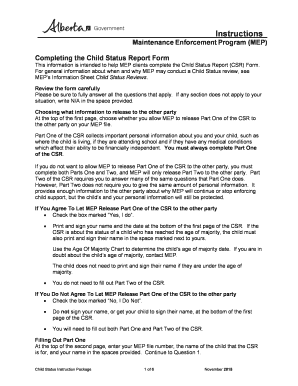
Get Mep Child Status Report
How it works
-
Open form follow the instructions
-
Easily sign the form with your finger
-
Send filled & signed form or save
How to fill out the Mep Child Status Report online
The Mep Child Status Report is an essential document for clients of the Maintenance Enforcement Program (MEP) to provide necessary updates regarding child support. This guide will lead you through the online completion process, ensuring that you understand each section and field.
Follow the steps to successfully complete the Child Status Report online.
- Press the ‘Get Form’ button to access the Child Status Report form and open it in your editor.
- At the top of the first page, indicate whether you permit MEP to release Part One of the report to the other party by selecting ‘Yes’ or ‘No’.
- If you select ‘Yes’, print and sign your name along with the date at the bottom of the first page. If applicable, have your child also sign.
- If you choose ‘No’, refrain from signing, and complete both Part One and Part Two of the form.
- Begin filling out Part One by entering your MEP file number, your name, and your child’s name at the top of the second page.
- Answer Question 1 about whether MEP should stop enforcing ongoing support. If ‘No’, explain your reasoning and move on to Part Two. If ‘Yes’, proceed to Question 2.
- For Question 2, indicate the child's living situation and provide the relevant dates.
- Continue to answer subsequent questions (Question 3 to Question 12) about financial support, schooling status, and any medical conditions that affect the child.
- If required by your responses, gather and attach any necessary documents, such as adoption orders or letters from medical practitioners.
- After completing Part One, if you did not agree to share it, fill out Part Two following the same format, ensuring to provide accurate information.
- Finally, review the entire form for accuracy before saving changes, and either download, print, or share the completed report as needed.
Start completing your Child Status Report online today to ensure your information is up-to-date.
Get form
Experience a faster way to fill out and sign forms on the web. Access the most extensive library of templates available.
Related links form
Collection of court-ordered child support, spousal and partner support, and enforcement as needed.
Get This Form Now!
Use professional pre-built templates to fill in and sign documents online faster. Get access to thousands of forms.
Industry-leading security and compliance
US Legal Forms protects your data by complying with industry-specific security standards.
-
In businnes since 199725+ years providing professional legal documents.
-
Accredited businessGuarantees that a business meets BBB accreditation standards in the US and Canada.
-
Secured by BraintreeValidated Level 1 PCI DSS compliant payment gateway that accepts most major credit and debit card brands from across the globe.


