Loading
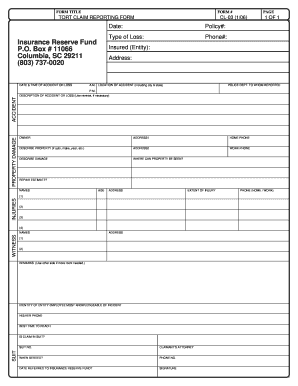
Get Sc Cl-03 2006-2026
How it works
-
Open form follow the instructions
-
Easily sign the form with your finger
-
Send filled & signed form or save
How to fill out the SC CL-03 online
The SC CL-03 is a crucial document used for reporting tort claims within the state of South Carolina. This guide provides step-by-step instructions to help users fill out the form accurately and efficiently.
Follow the steps to complete the SC CL-03 online.
- Press the ‘Get Form’ button to access the SC CL-03 document and open it in your preferred editor.
- Enter the date and time of the accident or loss in the designated fields.
- Provide the policy number associated with the claim for reference.
- Select the type of loss by checking the appropriate box (property damage, accident, etc.).
- Fill in the insured entity's name and address details accurately.
- Document the specific location of the accident, including city and state.
- Indicate the police department to which the incident was reported.
- Describe the accident or loss in detail, using the reverse side of the form if more space is needed.
- Provide descriptions of the property affected, including information such as make and year if it is an automobile.
- Detail the damage incurred, specifying where the property can be examined and if a repair estimate is available.
- List the names, ages, and addresses of any individuals involved, noting the extent of injuries sustained.
- Record the names and addresses of any witnesses to the incident.
- Use the remarks section for any additional information that may be relevant to the claim.
- Fill in the identity of the employee who possesses the most knowledge of the incident, along with their contact information.
- Answer whether the claim is currently in suit, and if so, provide the suit number and claimant's attorney details.
- Document the date the claim was referred to the Insurance Reserve Fund, and ensure your signature is affixed.
- Finally, review all entries for accuracy, save your changes, and choose to download, print, or share the form as needed.
Complete your SC CL-03 document online for efficient claim processing.
Filing a 501c3 application in South Carolina requires you to prepare and submit Form 1023 to the IRS. This form outlines your nonprofit's structure, mission, and financial data. Moreover, using the SC CL-03 can provide clarity on state compliance requirements, ensuring you are on the right path. Proper documentation is essential for a smooth application process.
Industry-leading security and compliance
US Legal Forms protects your data by complying with industry-specific security standards.
-
In businnes since 199725+ years providing professional legal documents.
-
Accredited businessGuarantees that a business meets BBB accreditation standards in the US and Canada.
-
Secured by BraintreeValidated Level 1 PCI DSS compliant payment gateway that accepts most major credit and debit card brands from across the globe.


