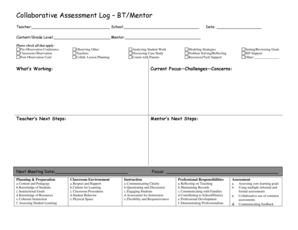
Get Collaborative Assessment Log 2020-2026
How it works
-
Open form follow the instructions
-
Easily sign the form with your finger
-
Send filled & signed form or save
How to fill out the Collaborative Assessment Log online
The Collaborative Assessment Log is an essential tool for documenting educational assessments and reflections between teachers and mentors. This guide provides step-by-step instructions on how to effectively complete the log online, ensuring all relevant information is captured accurately.
Follow the steps to fill out the Collaborative Assessment Log
- Press the ‘Get Form’ button to obtain the document and open it in your online editor.
- Fill in the teacher's name and school in the designated fields at the top of the form.
- Enter the date of the assessment in the appropriate space provided.
- Specify the content or grade level being assessed and input the mentor's name.
- Select all applicable activities by checking the boxes provided: Pre-Observation Conference, Classroom Observation, Post-Observation Conference, Observing Other Teachers, Collaborative Lesson Planning, Analyzing Student Work, Discussing Case Study, Communicating with Parents, Modeling Strategies, Problem Solving/Reflecting, Resources/Tech Support, Setting/Reviewing Goals, IEP Support, or Other.
- Document what is working well in the designated section, providing insights into successful strategies or practices.
- Detail current focus areas, challenges, and concerns in the next field to ensure clarity on the assessment's context.
- Outline the teacher's next steps in the corresponding section, offering direction for future actions.
- Mention the mentor's next steps, aligning them with the teacher’s objectives for effective collaboration.
- Input the next meeting date and focus area to organize future assessments and discussions.
- Evaluate the planning and preparation; classroom environment; instruction; and professional responsibilities according to the headings provided by entering relevant comments for each aspect.
- Assess core learning goals and document observations relating to assessment practices and feedback communication.
- Once completed, save changes to the Collaborative Assessment Log, or choose to download, print, or share the form as needed.
Encourage others to complete their Collaborative Assessment Logs online for effective tracking and collaboration.
Collaborative formative assessment combines individual and group assessments to foster learning through collaboration. This method utilizes tools like the Collaborative Assessment Log to facilitate peer evaluation and collaborative feedback. By focusing on teamwork, students enhance their understanding and develop essential interpersonal skills.
Industry-leading security and compliance
-
In businnes since 199725+ years providing professional legal documents.
-
Accredited businessGuarantees that a business meets BBB accreditation standards in the US and Canada.
-
Secured by BraintreeValidated Level 1 PCI DSS compliant payment gateway that accepts most major credit and debit card brands from across the globe.


