Loading
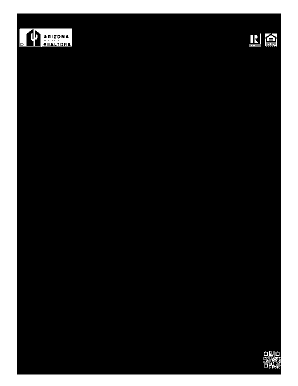
Get Application For Occupancy 2020-2026
How it works
-
Open form follow the instructions
-
Easily sign the form with your finger
-
Send filled & signed form or save
How to fill out the Application For Occupancy online
This guide is designed to assist users in completing the Application For Occupancy online. By following these steps, you will ensure that all necessary information is accurately provided, facilitating a smooth application process.
Follow the steps to complete your application successfully.
- Press the ‘Get Form’ button to access the Application For Occupancy. This will open the form in your editor, allowing you to fill out the necessary fields.
- In the 'Address of Rental Property Applying for' section, enter the complete address of the property you wish to occupy. Make sure to double-check for accuracy.
- Provide your personal information, including your full name, email address, telephone number, social security number, date of birth, and driver’s license or government-issued ID number. Additionally, indicate your marital status and desired occupancy date.
- Complete the 'Employment & Bank References' section. Include details about your current employer, including name, address, phone number, and your position. If applicable, list previous employment and income details.
- Fill in your 'Residence History' by providing information about your current living situation, including rent or mortgage details, address, and landlord contact information.
- Add 'Personal References' by providing at least three individuals who can vouch for you. Include their names, addresses, relationships to you, and telephone numbers.
- Indicate how many people will occupy the residence and list their names and dates of birth, ensuring that you mention all individuals aged 18 and over who will be included in the credit and criminal background checks.
- Answer the 'Pets/Service Animals' section to indicate whether you will have pets or service animals. Provide descriptions and any required documentation or requests for accommodation.
- Complete the 'Vehicle Information' section, specifying the number and details of any vehicles you will have on the property.
- Address the 'Credit and Background History' questions honestly, providing details for each response regarding evictions, bankruptcies, or any legal issues.
- In the 'Additional Information' section, provide any relevant information that may assist in evaluating your application.
- Review the 'Deposit to Hold Agreement' carefully, understanding the financial commitments involved before signing your application.
- Finally, sign and date the application to confirm your agreement to the terms stated. Make sure all information is accurate before submission.
- After completing the form, you can save the changes, download the document, print a hard copy, or share it as needed.
Begin filling out your Application For Occupancy online to secure your desired rental property.
Taking occupancy involves officially moving into a property, typically after completing lease agreements and necessary inspections. It is advisable to document this process with an Application For Occupancy for clear record-keeping. This helps establish your legal right to occupy the space.
Industry-leading security and compliance
US Legal Forms protects your data by complying with industry-specific security standards.
-
In businnes since 199725+ years providing professional legal documents.
-
Accredited businessGuarantees that a business meets BBB accreditation standards in the US and Canada.
-
Secured by BraintreeValidated Level 1 PCI DSS compliant payment gateway that accepts most major credit and debit card brands from across the globe.


