Loading
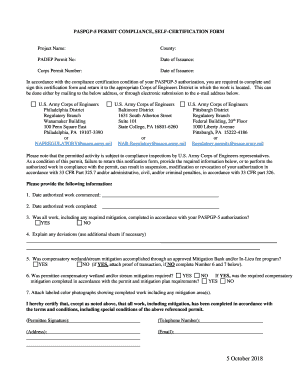
Get Paspgp 5
How it works
-
Open form follow the instructions
-
Easily sign the form with your finger
-
Send filled & signed form or save
How to fill out the Paspgp 5 online
Completing the Paspgp 5 permit compliance self-certification form is essential for ensuring compliance with your authorization. This guide provides clear, step-by-step instructions to help users fill out the form accurately and efficiently online.
Follow the steps to complete your Paspgp 5 form effectively.
- Click ‘Get Form’ button to obtain the form and open it in your preferred editor.
- Fill in the 'Project Name' field with the designated name of your project, ensuring it accurately reflects the work being done.
- Enter the 'County' where the project is located to provide geographic context for your permit.
- Input your 'PADEP Permit No' to indicate the relevant Pennsylvania Department of Environmental Protection permit associated with your project.
- Provide the 'Date of Issuance' for your PADEP permit to confirm when the authorization was granted.
- Fill in the 'Corps Permit Number' if applicable, along with the corresponding 'Date of Issuance' to ensure all relevant permits are referenced.
- Indicate the 'Date authorized work commenced' to document when your project officially began.
- Specify the 'Date authorized work completed' to mark when the project was finalized.
- Answer whether all work, including any required mitigation, was completed in accordance with your PASPGP-5 authorization by selecting 'YES' or 'NO'.
- If there were any deviations from the original permit, provide an explanation in the space provided. Use additional sheets if necessary.
- Answer whether compensatory wetland or stream mitigation was accomplished through an approved Mitigation Bank or In-Lieu fee program by selecting 'YES' or 'NO' and attach proof of transaction if applicable.
- If applicable, respond to whether permittee compensatory wetland and/or stream mitigation was required and if so, confirm whether it was completed in accordance with the permit and mitigation plan requirements.
- Attach labeled color photographs showing completed work, including any mitigation areas as required.
- Sign the form where indicated to certify that all work done has been completed in accordance with the terms and conditions of the permit.
- Complete the fields for your telephone number, address, and email before submitting the form.
- After reviewing your form for accuracy, save any changes, and choose to download, print, or share the completed form as needed.
Complete your Paspgp 5 form online today to ensure compliance with your permit requirements.
Under Section 10 of the Rivers and Harbors Act of 1899 (33 U.S.C. 403) and Section 404 of the Clean Water Act (CWA) (33 U.S.C. 1344), PASPGP-6 authorizes regulated activities in waters of the United States, including wetlands and navigable waters, within the Commonwealth of Pennsylvania.
Industry-leading security and compliance
US Legal Forms protects your data by complying with industry-specific security standards.
-
In businnes since 199725+ years providing professional legal documents.
-
Accredited businessGuarantees that a business meets BBB accreditation standards in the US and Canada.
-
Secured by BraintreeValidated Level 1 PCI DSS compliant payment gateway that accepts most major credit and debit card brands from across the globe.


