Loading
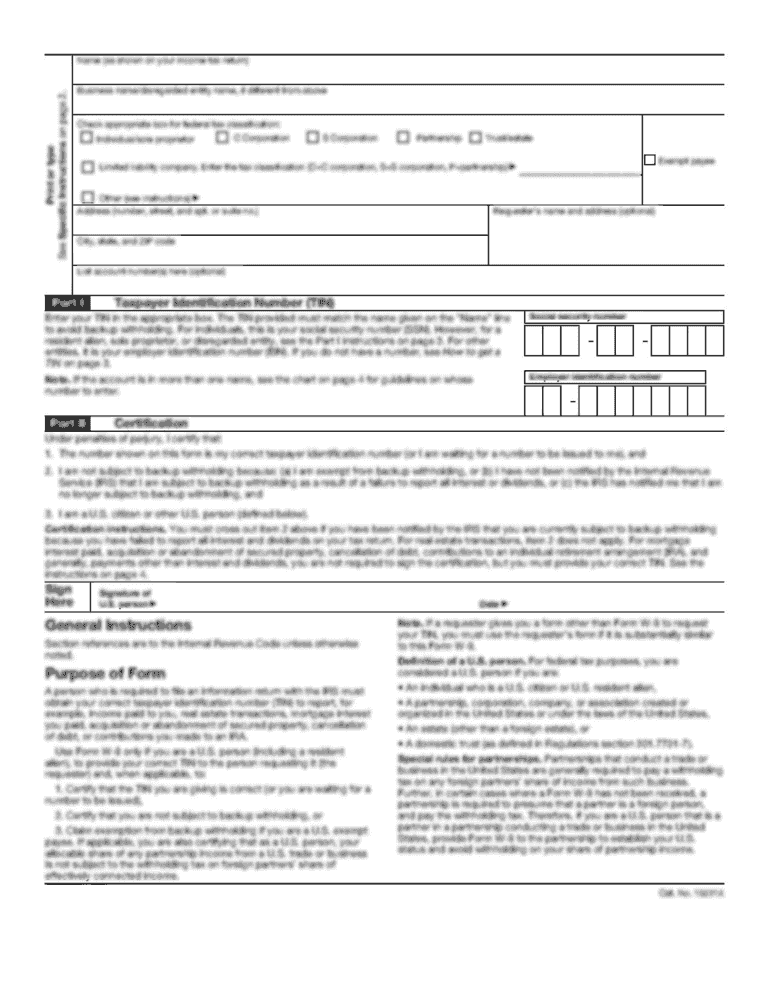
Get Wi Dot Mv2300 2012
How it works
-
Open form follow the instructions
-
Easily sign the form with your finger
-
Send filled & signed form or save
How to fill out the WI DoT MV2300 online
Filling out the WI DoT MV2300 form is a critical step for transferring vehicle ownership to a surviving spouse, domestic partner, or heir. This guide will provide clear, step-by-step instructions to help you complete the form accurately and efficiently.
Follow the steps to successfully complete the MV2300 form
- Press the ‘Get Form’ button to retrieve the form and open it in the editor.
- Begin by entering the name of the surviving spouse, domestic partner, or heir in the designated field. Ensure that the name is spelled correctly to avoid any delays in processing.
- Next, fill in the street address, city, state, and ZIP code for the individual named in step two. Make sure this information matches their official identification.
- Provide the name of the decedent (the person who has passed away) and record their date of death in the specified fields. Accuracy is crucial in this section.
- If you are the surviving spouse or domestic partner, check the box confirming your relationship and sign the form. You will also need to date your signature.
- List the details for each vehicle being transferred. For each vehicle, include the make, identification or engine number, and whether the title is lost. If the title is lost, check the appropriate box.
- At the end of the section for vehicle details, ensure that you sign and date the form as either the surviving spouse/domestic partner or the heir, as applicable.
- Finally, review all entered information for accuracy. Save your changes, and you can then download, print, or share the completed MV2300 form as required.
Complete your WI DoT MV2300 form online now for a smooth vehicle transfer process.
Get form
Experience a faster way to fill out and sign forms on the web. Access the most extensive library of templates available.
To get a Wisconsin DOT number, begin by verifying that your business aligns with the state’s criteria for motor carriers. Fill out the WI DoT MV2300 form accurately and submit it along with required fees. Following approval, you will receive your DOT number, enabling you to comply with state regulations and operate your vehicles.
Get This Form Now!
Use professional pre-built templates to fill in and sign documents online faster. Get access to thousands of forms.
Industry-leading security and compliance
US Legal Forms protects your data by complying with industry-specific security standards.
-
In businnes since 199725+ years providing professional legal documents.
-
Accredited businessGuarantees that a business meets BBB accreditation standards in the US and Canada.
-
Secured by BraintreeValidated Level 1 PCI DSS compliant payment gateway that accepts most major credit and debit card brands from across the globe.


