Loading
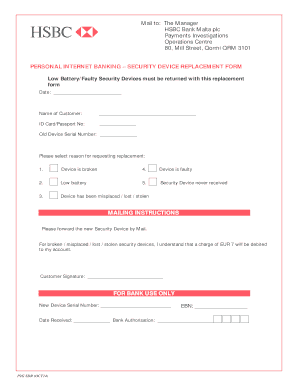
Get Hsbc Security Device Replacement
How it works
-
Open form follow the instructions
-
Easily sign the form with your finger
-
Send filled & signed form or save
How to fill out the Hsbc Security Device Replacement online
This guide provides clear instructions on how to fill out the Hsbc Security Device Replacement form online. Following these steps will ensure that your request is processed smoothly and efficiently.
Follow the steps to complete your security device replacement form.
- Click ‘Get Form’ button to obtain the form and open it in the editor.
- Enter the date in the provided space to indicate when the form is being filled out.
- In the 'Name of Customer' field, input your full name as it appears on your account.
- Provide your ID Card/Passport Number in the designated field for identification purposes.
- Fill in the 'Old Device Serial Number,' which can be found on the previous security device.
- Select the reason for requesting a replacement by checking the appropriate option from the list provided, such as 'Device is broken' or 'Low battery.'
- Acknowledge the mailing instructions related to your new security device and the charges if applicable. Ensure you understand that a fee may be debited to your account for certain scenarios.
- Sign the form in the designated 'Customer Signature' area to confirm your request.
- Review all your entries carefully to ensure all information is accurate before submission.
- Save your changes, and if needed, download, print, or share the completed form for your records.
Complete your security device replacement form online today to ensure uninterrupted access to your banking services.
If you do not have your digital secure key, logging into HSBC will be challenging. However, you can contact HSBC customer service to discuss alternate authentication methods. They can provide a temporary solution while you arrange for your HSBC security device replacement. Exploring these options ensures you maintain access to your banking services.
Industry-leading security and compliance
US Legal Forms protects your data by complying with industry-specific security standards.
-
In businnes since 199725+ years providing professional legal documents.
-
Accredited businessGuarantees that a business meets BBB accreditation standards in the US and Canada.
-
Secured by BraintreeValidated Level 1 PCI DSS compliant payment gateway that accepts most major credit and debit card brands from across the globe.


