Loading
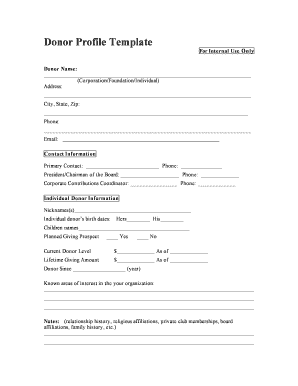
Get Donor Profile Template - Vaservice
How it works
-
Open form follow the instructions
-
Easily sign the form with your finger
-
Send filled & signed form or save
How to fill out the Donor Profile Template - Vaservice online
Filling out the Donor Profile Template is an essential process for capturing vital information about donors. This guide will walk you through each section of the template, ensuring that you complete it accurately and efficiently.
Follow the steps to complete the Donor Profile Template.
- Click the ‘Get Form’ button to obtain the Donor Profile Template and open it in your preferred editor.
- Begin by entering the donor's name in the designated field. This could be the name of a corporation, a foundation, or an individual. Ensure that you write the name clearly and accurately.
- Next, provide the donor's address, including the city, state, and zip code. Check for accuracy, as this information may be used for communication purposes.
- Fill in the phone number and email address of the donor. This ensures that you have the necessary contact information for follow-up or correspondence.
- Identify the primary contact for this donor and include their phone number. You may also list other important contacts, such as the president or chairman of the board and the corporate contributions coordinator.
- If applicable, include any nicknames for the individual donor. Document their birth dates in the specified sections to keep track of important dates.
- List the names of any children associated with the donor, if relevant. This personal touch can help build stronger relationships.
- Indicate whether this donor is a planned giving prospect by checking 'Yes' or 'No'. This information is crucial for future planning.
- Specify the donor's current donor level and the amount, along with the date it was recorded. This section provides insights into the donor's ongoing contributions.
- Document the lifetime giving amount along with the date it was recorded to track the donor's overall contributions to your organization.
- Indicate the year the donor has been contributing to your organization in the 'Donor Since' section. This helps in understanding the duration of the donor's relationship with your organization.
- Note the areas of interest for the donor within your organization to find common ground and enhance engagement.
- Finally, complete the notes section with any relevant information such as relationship history, religious affiliations, private club memberships, or any other details that aid in understanding the donor's profile.
- Review all entries for accuracy before saving your changes. You can then download, print, or share the completed Donor Profile Template as needed.
Start filling out your Donor Profile Template online today to better engage with your donors.
To request a donation template, consider reaching out to potential donors through personalized emails or letters. Clearly explain your cause and how their contribution can make a difference. You can also use the Donor Profile Template - Vaservice as a guide to better understand the donor's preferences and interests, facilitating a more effective ask.
Industry-leading security and compliance
US Legal Forms protects your data by complying with industry-specific security standards.
-
In businnes since 199725+ years providing professional legal documents.
-
Accredited businessGuarantees that a business meets BBB accreditation standards in the US and Canada.
-
Secured by BraintreeValidated Level 1 PCI DSS compliant payment gateway that accepts most major credit and debit card brands from across the globe.


