Loading
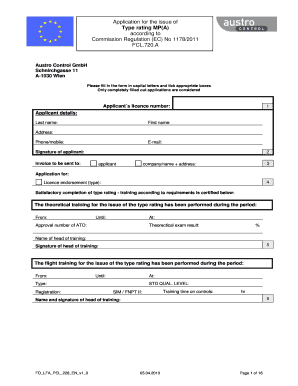
Get Application For The Issue Of Type Rating Mpa - Austro Control
How it works
-
Open form follow the instructions
-
Easily sign the form with your finger
-
Send filled & signed form or save
How to use or fill out the Application For The Issue Of Type Rating MPA - Austro Control online
Filling out the Application For The Issue Of Type Rating MPA online is an essential step for pilots seeking to obtain their type rating. This guide provides a clear, step-by-step approach to ensure the application is completed accurately and efficiently.
Follow the steps to complete your application online.
- Press the ‘Get Form’ button to acquire the application form and open it in your chosen editor.
- Begin by filling in the applicant's details. Include your last name, first name, address, phone number, and email address. Ensure all entries are in capital letters and carefully review for accuracy.
- Provide your applicant's licence number. This information is critical as it identifies your qualifications.
- Complete the sections about your training, including the dates and locations for both theoretical and flight training. Include the name and signature of the head of training for validation.
- Detail the results of your type rating skill test, including the examiner information, pass/fail status, and relevant comments. This section is crucial for demonstrating competency.
- Fill in the sections regarding specific requirements for your aeroplane category, including medical class and any advanced training completed.
- Review the form for any missing information or errors. Ensure everything is complete and accurate before submission.
- Once completed, you can save the changes, download the document, print it for physical submission, or share it as needed.
Take the next step in your aviation career by completing your Application For The Issue Of Type Rating online today.
Clear the cache from your text app. Navigate to Settings -> Apps or any variation thereof and clear the cache for your messaging app. Reboot your phone and restart the app to see if messages are coming in. Remove and Reinsert your SIM Card.
Industry-leading security and compliance
US Legal Forms protects your data by complying with industry-specific security standards.
-
In businnes since 199725+ years providing professional legal documents.
-
Accredited businessGuarantees that a business meets BBB accreditation standards in the US and Canada.
-
Secured by BraintreeValidated Level 1 PCI DSS compliant payment gateway that accepts most major credit and debit card brands from across the globe.


