Loading
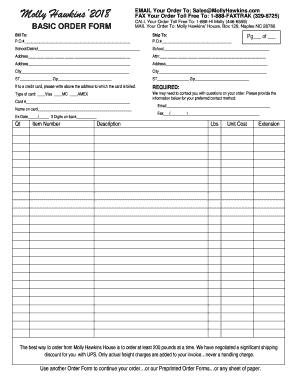
Get Basic Order Form - Molly Hawkins
How it works
-
Open form follow the instructions
-
Easily sign the form with your finger
-
Send filled & signed form or save
How to fill out the Basic Order Form - Molly Hawkins online
Filling out the Basic Order Form - Molly Hawkins can be an efficient process when done online. This guide provides clear and detailed instructions to assist you in completing each section of the form, ensuring your order is submitted correctly.
Follow the steps to complete your order form successfully.
- Click the ‘Get Form’ button to obtain the form and open it in the editor.
- In the 'Bill To' section, enter the purchase order number for billing, if applicable. This can be important for accounting purposes.
- In the 'Ship To' section, fill in the purchase order number for the shipping destination. Ensure you provide complete and accurate information for smooth delivery.
- Fill out the 'School/District' field with the name of the educational institution or district receiving the order.
- Enter the name of the specific school in the 'School' field. This helps to clarify the delivery location.
- Provide the complete address of the school in the designated 'Address' fields. Include additional address lines as needed.
- Fill in the city and state in the respective fields, as well as the zip code for both billing and shipping addresses.
- If you are using a credit card for payment, indicate the type of card by checking the appropriate box (Visa, MasterCard, American Express).
- Input your credit card number and the name as it appears on the card. Additionally, provide the expiration date and the three-digit security code found on the back of the card.
- In the order section, list the quantity of items, item numbers, and descriptions. Provide page numbers if necessary.
- Include your preferred method of contact for any questions regarding your order. Fill in your email and fax number if available.
- Review all entries for accuracy before submitting. Make any necessary corrections.
- Once complete, save your changes, download, print, or share the form as needed.
Start filling out your Basic Order Form - Molly Hawkins online to place your order today!
To create a form in Word that others can fill out, start with a template or document and add content controls....Start with a form template Go to File > New. In Search online templates, type Forms or the type of form you want and press ENTER. Choose a form template, and then select Create or Download.
Industry-leading security and compliance
US Legal Forms protects your data by complying with industry-specific security standards.
-
In businnes since 199725+ years providing professional legal documents.
-
Accredited businessGuarantees that a business meets BBB accreditation standards in the US and Canada.
-
Secured by BraintreeValidated Level 1 PCI DSS compliant payment gateway that accepts most major credit and debit card brands from across the globe.


