Loading
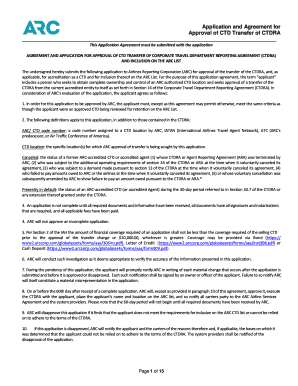
Get Arc Application And Agreement For Approval Of Ctd Transfer Of Ctdra 2017-2025
How it works
-
Open form follow the instructions
-
Easily sign the form with your finger
-
Send filled & signed form or save
How to fill out the ARC application and agreement for approval of CTD transfer of CTDRA online
The ARC application and agreement for approval of CTD transfer of CTDRA is an essential document for entities wishing to transfer their Corporate Travel Department Reporting Agreement. This guide will assist you in filling out the form online, ensuring that all necessary sections are completed accurately.
Follow the steps to successfully fill out the application online.
- Click ‘Get Form’ button to obtain the ARC application and agreement for approval of CTD transfer of CTDRA and open it for editing.
- Begin by entering the preparer information. This includes the name of the preparer, business name, contact address, email, and phone numbers in the designated fields.
- Proceed to fill in Part 1, which contains Current CTD Information. Provide details such as the CTD code number, legal name, and the type of transfer occurring.
- In Part 1 D, complete the current ownership information section. Depending on the entity type, list the required names, titles, and social security numbers of all owners or partners.
- Move to Part 2 to enter Proposed CTD Information. Include the proposed legal name, address, and entity type information similar to Part 1.
- In Part 3, describe the premises and accessibility of the CTD location, including if it shares space with another accredited CTD or agent.
- Complete Part 4 regarding Personnel Standards by providing information about management qualifiers and any specialist qualifiers, ensuring to include personal history forms.
- Fill out Part 5 about access to ARC online services and tools by providing necessary details for key individuals like the primary administrator.
- In Part 6, specify the issuance of ARC traffic documents by the CTD and check the applicable options.
- Complete Part 7 concerning airline funds and the designated bank account information. Ensure compliance with the requirements outlined.
- Verify that all necessary attachments and forms are included as recommended in Part 8, followed by the certification sections that require notarization.
- Review the entire application for completeness and accuracy. Once confirmed, save the changes, download a copy, and consider printing or sharing it as needed.
Complete your documents online to ensure a smooth application process.
Industry-leading security and compliance
US Legal Forms protects your data by complying with industry-specific security standards.
-
In businnes since 199725+ years providing professional legal documents.
-
Accredited businessGuarantees that a business meets BBB accreditation standards in the US and Canada.
-
Secured by BraintreeValidated Level 1 PCI DSS compliant payment gateway that accepts most major credit and debit card brands from across the globe.


