Loading
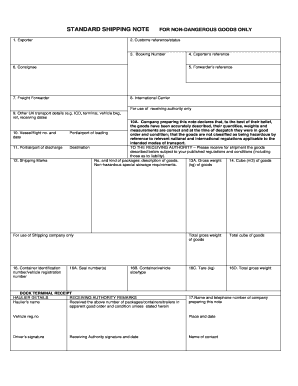
Get Uk Standard Shipping Note
How it works
-
Open form follow the instructions
-
Easily sign the form with your finger
-
Send filled & signed form or save
How to fill out the UK Standard Shipping Note online
The UK Standard Shipping Note is a crucial document for exporting non-dangerous goods. This guide will help you navigate each section of the form step-by-step, ensuring accurate and efficient completion for your shipment.
Follow the steps to effectively complete the UK Standard Shipping Note online.
- Press the ‘Get Form’ button to access the shipping note. This will allow you to open the form in an editor and begin filling it out.
- In the 'Exporter' section, enter the name and address of the person or company exporting the goods. Ensure this information is accurate as it identifies the responsible party.
- Complete the 'Customs reference/status' field. This may include any relevant customs identification numbers needed for your shipment.
- Fill in the 'Booking Number' to reference your specific shipment booking with the carrier.
- In the 'Exporter’s reference' field, include any internal reference number you may want to associate with the shipment.
- Provide the 'Forwarder’s reference' if applicable; this would typically be the reference number assigned by your freight forwarder.
- Fill out the 'Consignee' section with the name and address of the person or entity that will receive the goods.
- In the 'Freight Forwarder' section, enter the details of the freight forwarder being used for this shipment.
- For 'International Carrier,' list the name of the shipping or airline company responsible for transporting the goods.
- Fill in the 'Other UK transport details' with information such as any inland customs depots, terminal information, or vehicle booking references.
- Indicate the 'Vessel/flight no. and date,' providing the relevant transport identification and date of departure.
- Input the 'Port/airport of discharge' where the goods are expected to arrive.
- In the 'Shipping Marks' section, provide any distinctive markings to identify the packages.
- Acknowledge the declaration in section 10A by stating that the goods have been accurately described and are in good condition. Users must confirm that the goods are non-hazardous as per regulations.
- State the destination clearly to inform the receiving authority where the goods are intended to go.
- Include the details regarding the 'No. and kind of packages' as well as a description of the goods being shipped.
- Enter the 'Gross weight' of the goods. This should reflect the total weight including packaging.
- Provide the 'Cube' measurement for the goods in cubic meters.
- If any special stowage requirements exist due to product nature, indicate them in the relevant section.
- Fill in the 'Container identification number/vehicle registration number' for traceability.
- State the 'Seal number(s)' to enhance security tracking if applicable.
- Record the 'Total gross weight' reflecting the total weight upon shipment.
- Provide the 'Total cube' of goods for logistical clarity.
- Complete the 'Tare' weight which indicates the weight of packaging or containers.
- Finalize by ensuring that all necessary fields are complete, and review the information for accuracy before moving on.
- Once finished, you can save changes, download, print, or share the completed form as needed.
Complete your shipping documents online today for a streamlined export experience.
Related links form
To write a simple delivery note, include basic information such as the date, sender and recipient details, and a list of items being delivered. Keep the format clear and straightforward. A UK Standard Shipping Note can provide a useful template to follow for simplicity and consistency.
Industry-leading security and compliance
US Legal Forms protects your data by complying with industry-specific security standards.
-
In businnes since 199725+ years providing professional legal documents.
-
Accredited businessGuarantees that a business meets BBB accreditation standards in the US and Canada.
-
Secured by BraintreeValidated Level 1 PCI DSS compliant payment gateway that accepts most major credit and debit card brands from across the globe.


