Loading
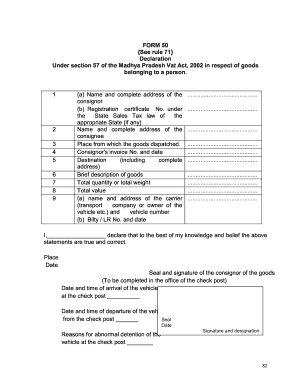
Get In Form 50
How it works
-
Open form follow the instructions
-
Easily sign the form with your finger
-
Send filled & signed form or save
How to fill out the IN Form 50 online
Filling out the IN Form 50 is essential for complying with the regulations under the Madhya Pradesh VAT Act, 2002. This guide will provide you with a clear, step-by-step process to complete the form accurately and efficiently online.
Follow the steps to complete the IN Form 50 online.
- Click the ‘Get Form’ button to obtain the IN Form 50 and open it in the editor.
- Begin by entering the name and complete address of the consignor in the designated field.
- Fill in the registration certificate number under the State Sales Tax law of the appropriate State, if applicable.
- Next, input the name and complete address of the consignee.
- Indicate the place from which the goods are dispatched.
- Provide the consignor's invoice number and the date associated with it.
- Specify the destination, including the complete address where the goods are being sent.
- Give a brief description of the goods being transported.
- Specify the total quantity or total weight of the goods.
- Enter the total value of the goods in the allocated section.
- Next, provide the name and address of the carrier, including the vehicle number.
- Fill in the Bilty / LR number and the associated date in the specified fields.
- At the end of the form, you need to declare the veracity of the statements by signing and dating the declaration section.
- Lastly, you can save changes, download, print, or share the completed form as needed.
Complete your IN Form 50 online now for a seamless filing experience.
Correcting an SF-50, or IN Form 50, requires you to contact your human resources department promptly. They will guide you through the process of making necessary updates to your personnel record. It’s crucial to ensure your information is accurate and reflects your current employment status.
Industry-leading security and compliance
US Legal Forms protects your data by complying with industry-specific security standards.
-
In businnes since 199725+ years providing professional legal documents.
-
Accredited businessGuarantees that a business meets BBB accreditation standards in the US and Canada.
-
Secured by BraintreeValidated Level 1 PCI DSS compliant payment gateway that accepts most major credit and debit card brands from across the globe.


