Loading
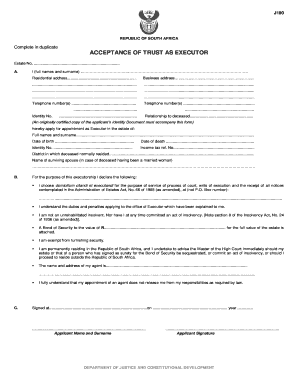
Get J190 Form
How it works
-
Open form follow the instructions
-
Easily sign the form with your finger
-
Send filled & signed form or save
How to fill out the J190 Form online
The J190 Form is an essential document for individuals applying for appointment as Executor in an estate. This guide will provide you with a detailed overview of how to effectively fill out the J190 Form online.
Follow the steps to complete the J190 Form with ease.
- Press the ‘Get Form’ button to access the form and open it in your preferred digital editor.
- Begin by entering your full names and surname in the designated field at the top of the form.
- Input your residential address in the specified section, ensuring it is complete and accurate.
- Fill in your business address, if applicable, providing all necessary details.
- Provide your telephone numbers in the allotted fields, including a secondary number if available.
- Enter your Identity Number in the provided fields, ensuring it matches your official identification.
- Indicate your relationship to the deceased by selecting the appropriate description from the options available.
- Complete the section concerning the deceased, including their full names, date of birth, date of death, and Identity Number.
- Provide the income tax reference number for the deceased, along with the district where they resided.
- If applicable, provide the name of the surviving spouse of the deceased.
- In the declaration section, choose your domicilium citandi et executandi for the purposes of service of process and clearly describe it.
- Acknowledge your responsibilities as Executor by confirming your understanding of the duties and penalties associated with the role.
- Confirm that you are not an unrehabilitated insolvent and have not committed any act of insolvency.
- Indicate the value of the Bond of Security, if applicable, by filling in the amount attached.
- Affirm your permanent residency in South Africa and outline your obligations should your circumstances change.
- Provide the name and address of your agent, if you have appointed one.
- Remember to sign and date the form at the designated area, including your printed name and signature.
- Finally, save your changes, download the completed form, print it for your records, or share it as needed.
Complete your J190 Form online efficiently and ensure all necessary details are accurate.
To fill out a US declaration form, begin by clearly stating your identity and the purpose of the form. Make sure to follow the specific instructions provided, as each form can vary. If you are completing a J190 Form, refer to any guidelines available on platforms like US Legal Forms. This approach will help you ensure the declaration is complete and compliant.
Industry-leading security and compliance
US Legal Forms protects your data by complying with industry-specific security standards.
-
In businnes since 199725+ years providing professional legal documents.
-
Accredited businessGuarantees that a business meets BBB accreditation standards in the US and Canada.
-
Secured by BraintreeValidated Level 1 PCI DSS compliant payment gateway that accepts most major credit and debit card brands from across the globe.


