Loading
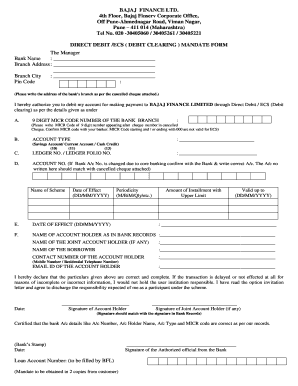
Get In Bajaj Finance Direct Debit/ecs Mandate Form
How it works
-
Open form follow the instructions
-
Easily sign the form with your finger
-
Send filled & signed form or save
How to fill out the IN Bajaj Finance Direct Debit/ECS Mandate Form online
Filling out the IN Bajaj Finance Direct Debit/ECS Mandate Form online is a straightforward process that allows you to easily set up automatic payments to Bajaj Finance. This guide provides clear instructions to help you complete the form accurately and efficiently.
Follow the steps to complete the mandate form online.
- Press the ‘Get Form’ button to obtain the mandate form and open it in your preferred document editor.
- Fill in the bank's name and branch address as indicated on the form. Ensure to include the complete address and branch city, along with the pin code as shown on the cancelled cheque.
- Provide your 9-digit MICR code number of the bank branch. This code is usually found on the cheque after the cheque number. Verify this code with your bank, noting that codes starting or ending with 000 are invalid for ECS.
- Select your account type from the available options: 'Savings Account,' 'Current Account,' or 'Cash Credit.'
- If applicable, fill in the ledger number or ledger folio number.
- Input your account number, ensuring it matches the one on the cancelled cheque. If your account number has changed due to core banking, please confirm the correct account number with your bank.
- Indicate the name of the scheme and the date of effect, using the format DD/MM/YYYY.
- Specify the periodicity of the payments (e.g., monthly, bi-monthly, or quarterly) and the amount of the installment, including any upper limit.
- Fill in the validity date for the mandate using the format DD/MM/YYYY.
- Complete the details for the account holder, including their name as per bank records, contact number, and email ID.
- If applicable, provide the name of any joint account holder.
- Sign the form where indicated, ensuring your signature matches the one on your bank records. If there is a joint account holder, they should also sign.
- Ensure that the bank official certifies that the account details provided are accurate and complete, including their signature and the bank's stamp.
- Finally, save your changes, and download, print, or share the completed form as needed.
Encourage others to complete their IN Bajaj Finance Direct Debit/ECS Mandate Form online today.
The Direct Debit form is a document that allows you to give authorization for a service provider to draw funds from your bank account automatically. This form is integral in specifying the terms of the payment, such as amount and frequency. By using the Direct Debit form with Bajaj Finance, you ensure that your payments are made consistently and on time.
Industry-leading security and compliance
US Legal Forms protects your data by complying with industry-specific security standards.
-
In businnes since 199725+ years providing professional legal documents.
-
Accredited businessGuarantees that a business meets BBB accreditation standards in the US and Canada.
-
Secured by BraintreeValidated Level 1 PCI DSS compliant payment gateway that accepts most major credit and debit card brands from across the globe.


