Loading
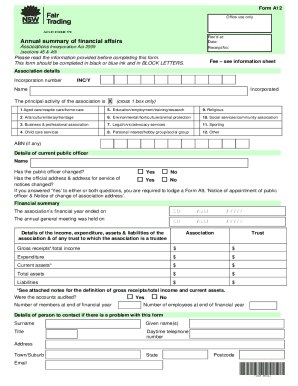
Get A12 Form
How it works
-
Open form follow the instructions
-
Easily sign the form with your finger
-
Send filled & signed form or save
How to fill out the A12 Form online
The A12 Form is an essential document for associations in compliance with the Associations Incorporation Act 2009. This guide will walk you through the steps necessary to complete the form online, ensuring clarity and accuracy in your submission.
Follow the steps to successfully complete the A12 Form online.
- Click ‘Get Form’ button to access the A12 Form and open it in your preferred online editor.
- Enter the association details. This includes the correct name, incorporation number, and principal activity of the association. Make sure to encapsulate only one activity by placing an X in the corresponding box.
- If your association has an ABN, include the relevant number in the appropriate field. If not, proceed to the next section.
- Indicate any changes to the current public officer or the official address. If there are changes, you will need to attach Form A9.
- Complete the financial summary by entering the gross receipts, expenditure, current assets, total assets, and total liabilities for the association. Make sure these figures reflect the end of your last financial year.
- If applicable, detail any mortgages, charges, or other securities that affect the property owned by the association. Use a separate sheet if you need additional space.
- Optionally, report total grant funding received, and select the funding agencies that supported your association during the last financial year by marking an X in the corresponding boxes.
- If your association falls under Tier 1, ensure you attach the necessary financial statements and auditor’s report, as required, along with any relevant resolutions.
- Complete the declaration section on the form by signing and dating it. Ensure that the declaration reflects the accuracy of the financial documents presented.
- Once all sections are completed, review your entries for accuracy. You can save changes, download, print, or share the completed form as necessary.
Complete your A12 Form online today to ensure compliance with association regulations.
To fill out the Social Security verification form, begin with your personal information, making sure to include your Social Security number accurately. Follow the prompts carefully to provide any additional documentation required to verify your identity. If you get stuck, you can always consult the guidance available on the US Legal Forms platform, which makes this process more manageable.
Industry-leading security and compliance
US Legal Forms protects your data by complying with industry-specific security standards.
-
In businnes since 199725+ years providing professional legal documents.
-
Accredited businessGuarantees that a business meets BBB accreditation standards in the US and Canada.
-
Secured by BraintreeValidated Level 1 PCI DSS compliant payment gateway that accepts most major credit and debit card brands from across the globe.


